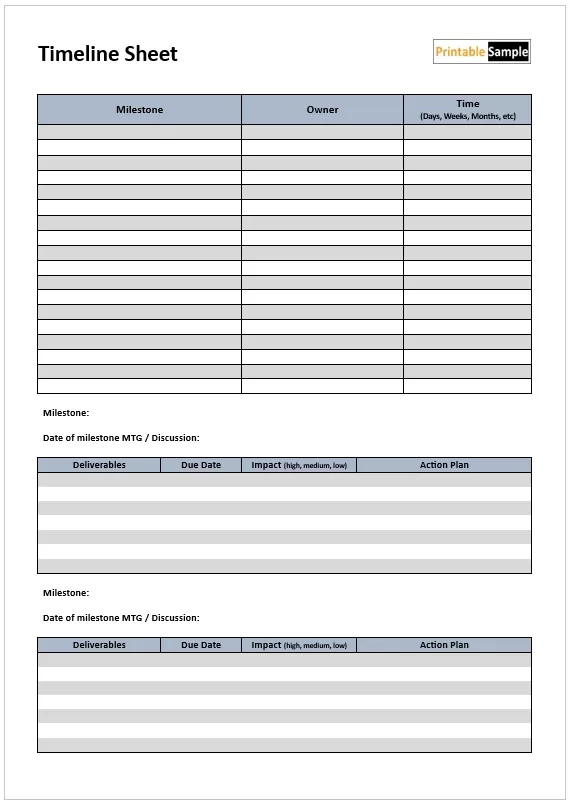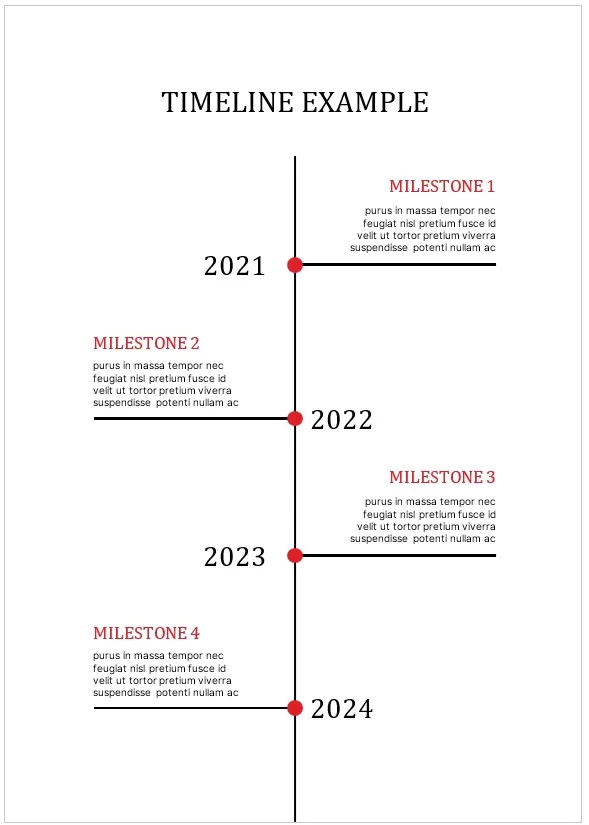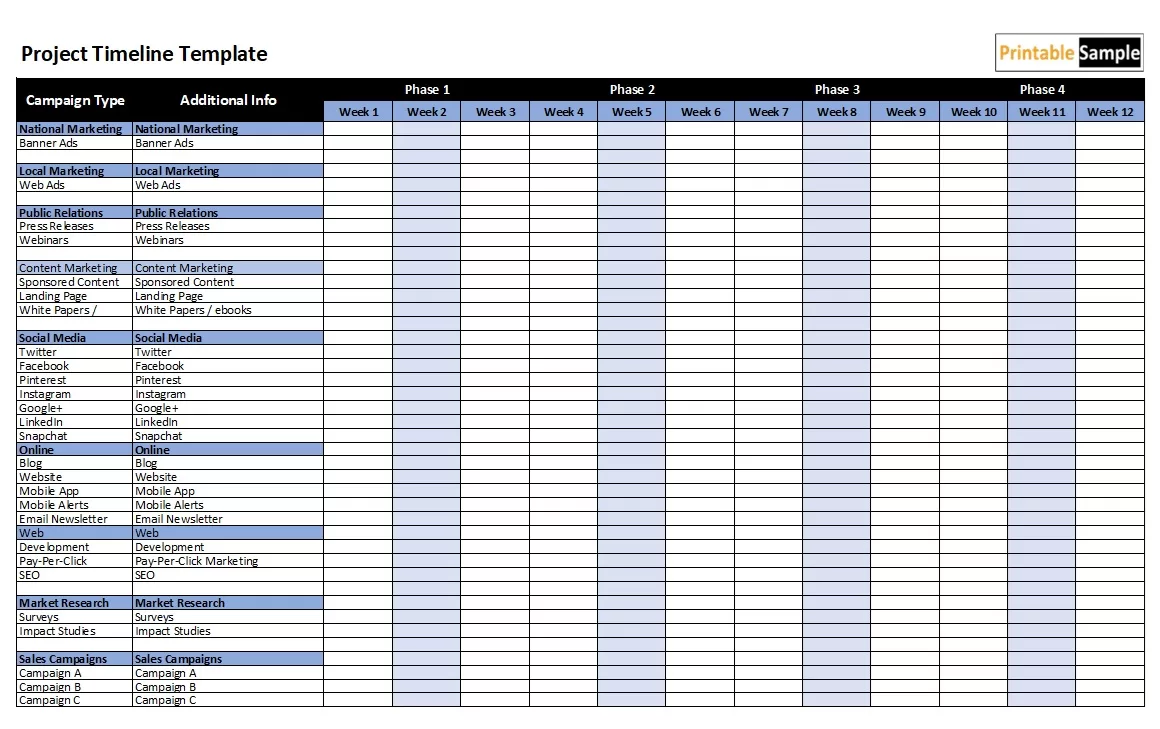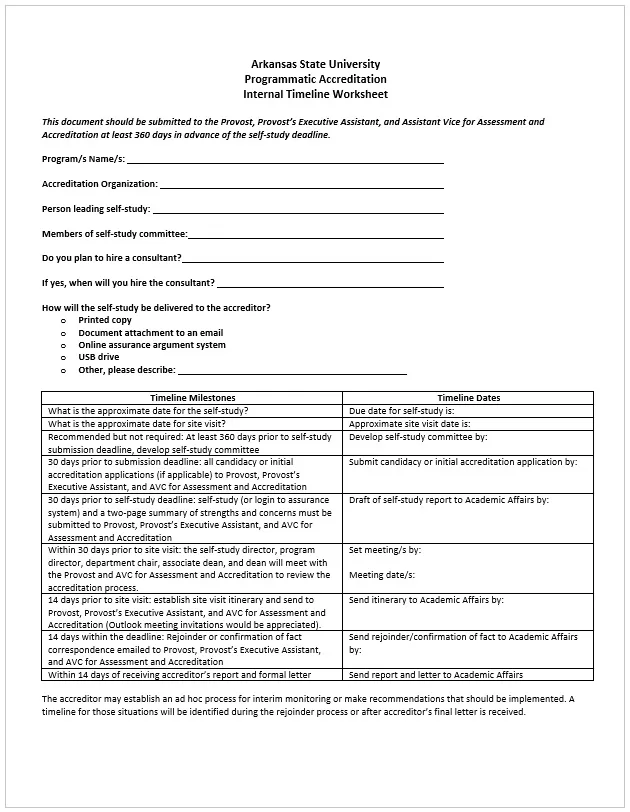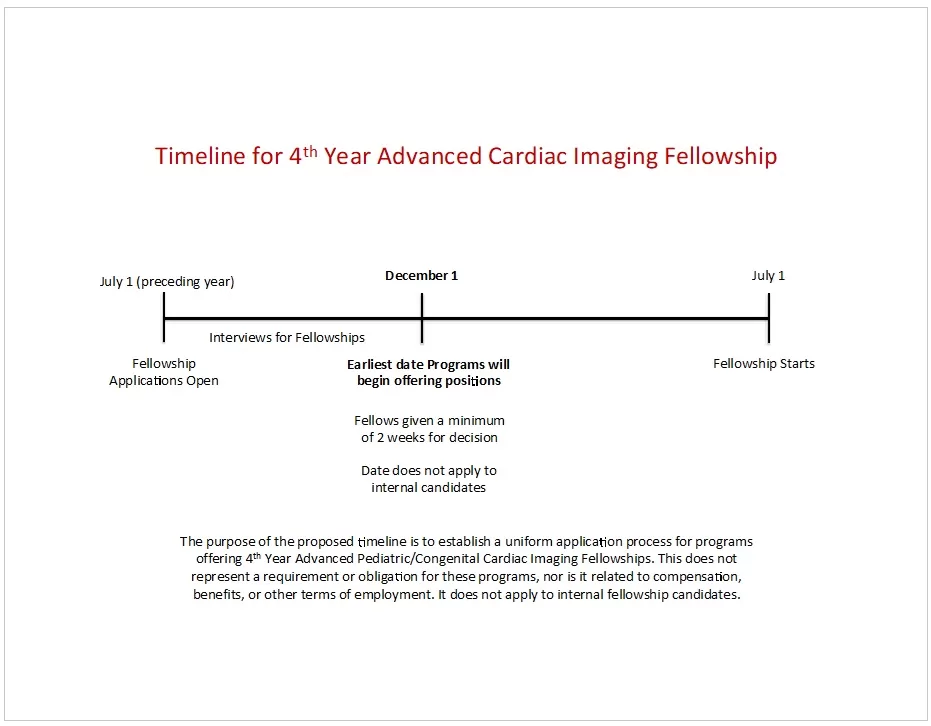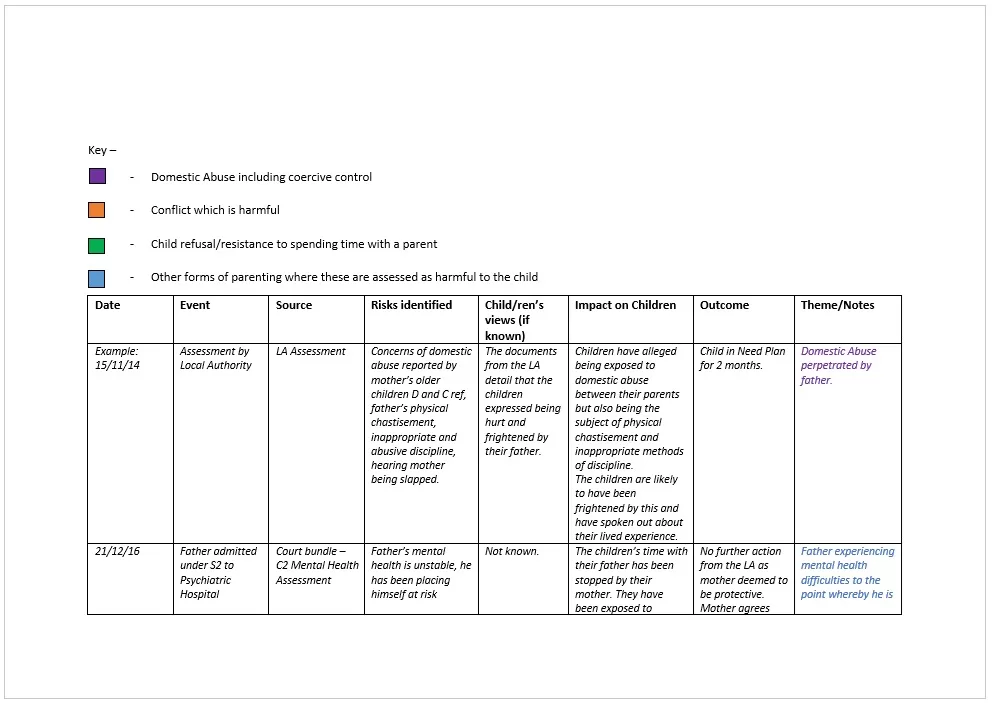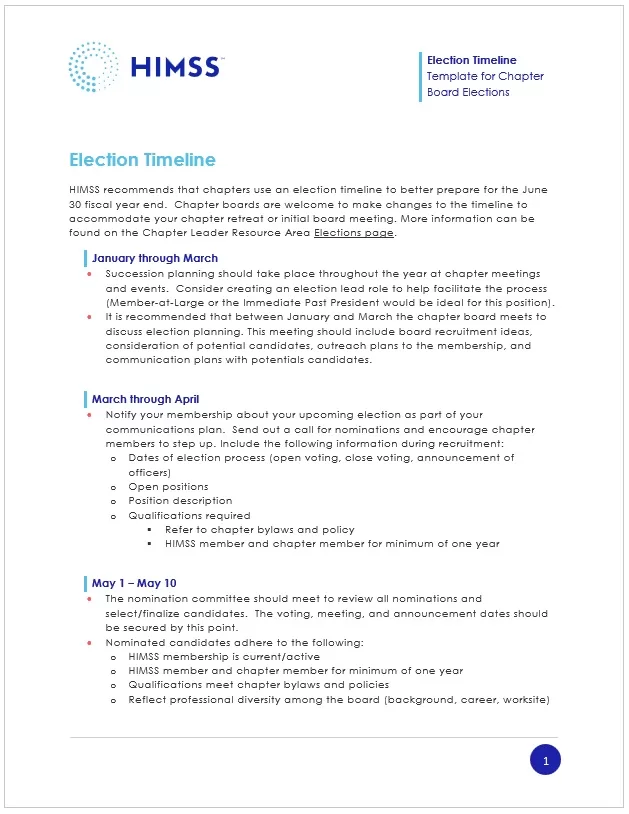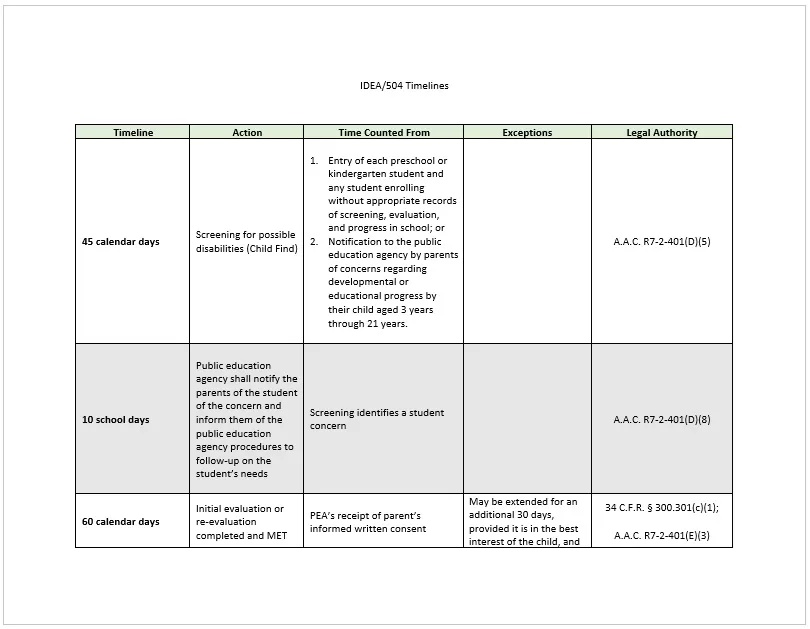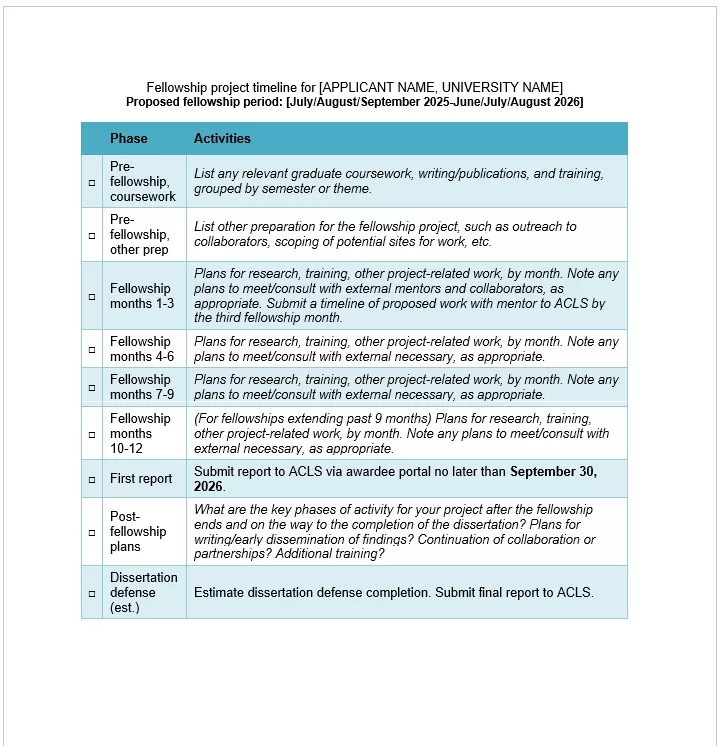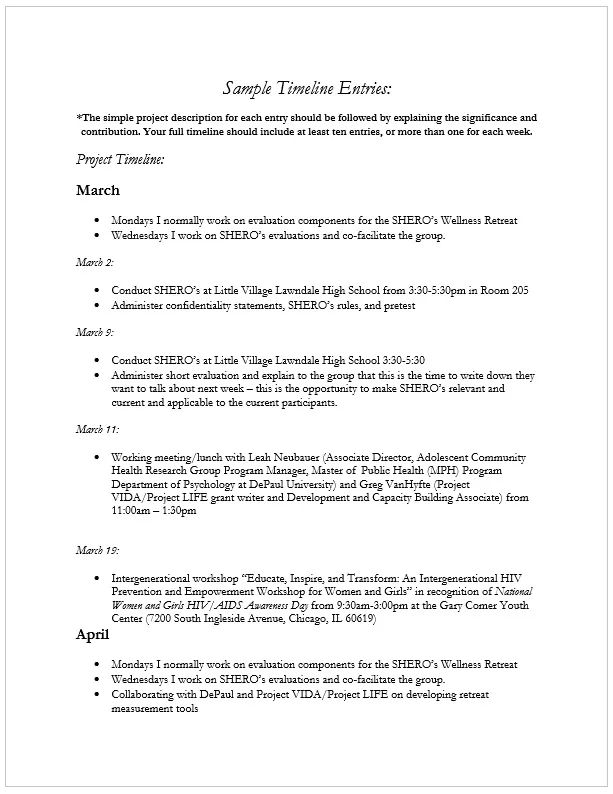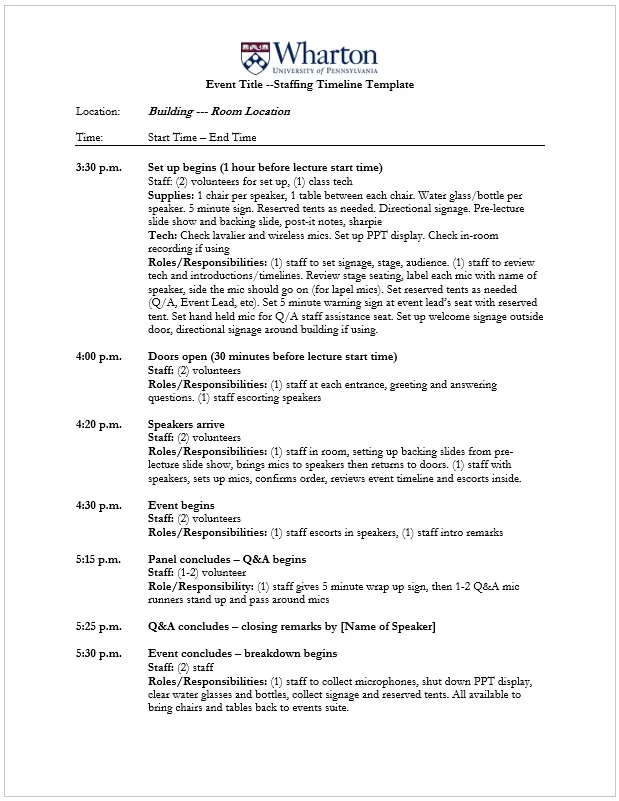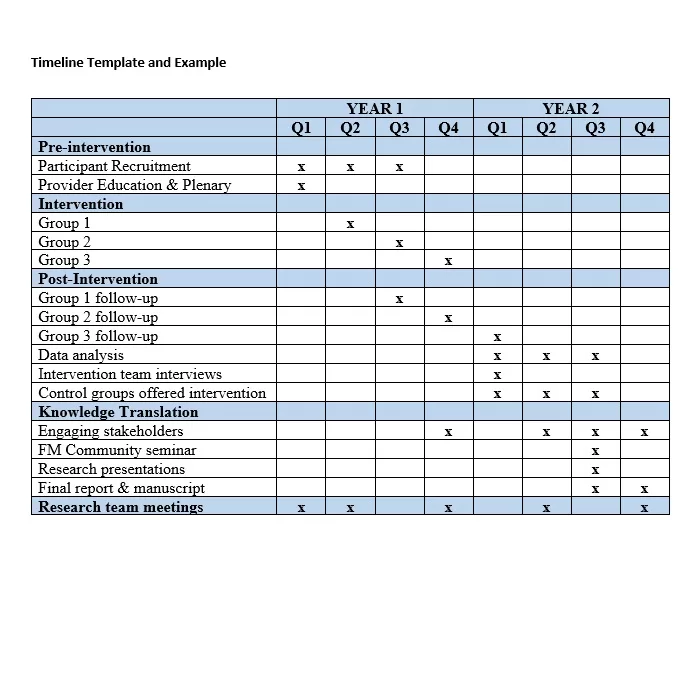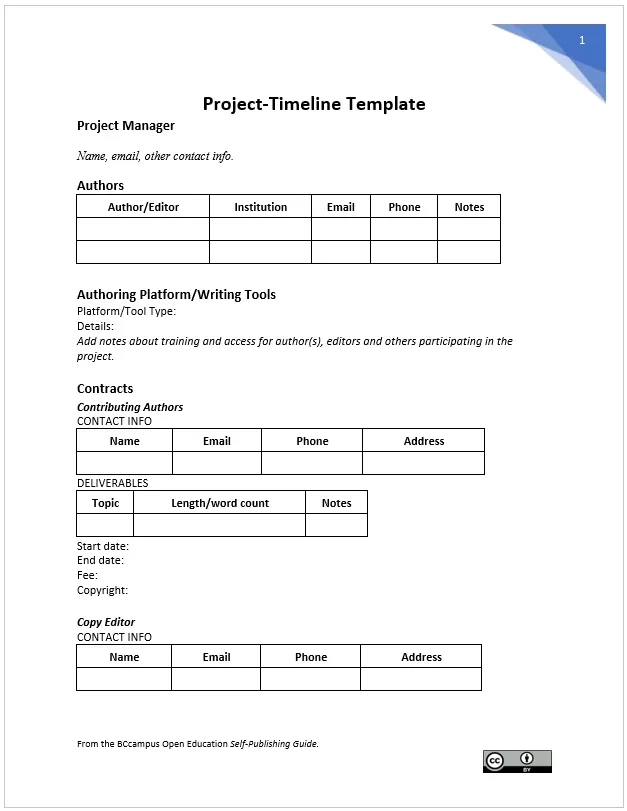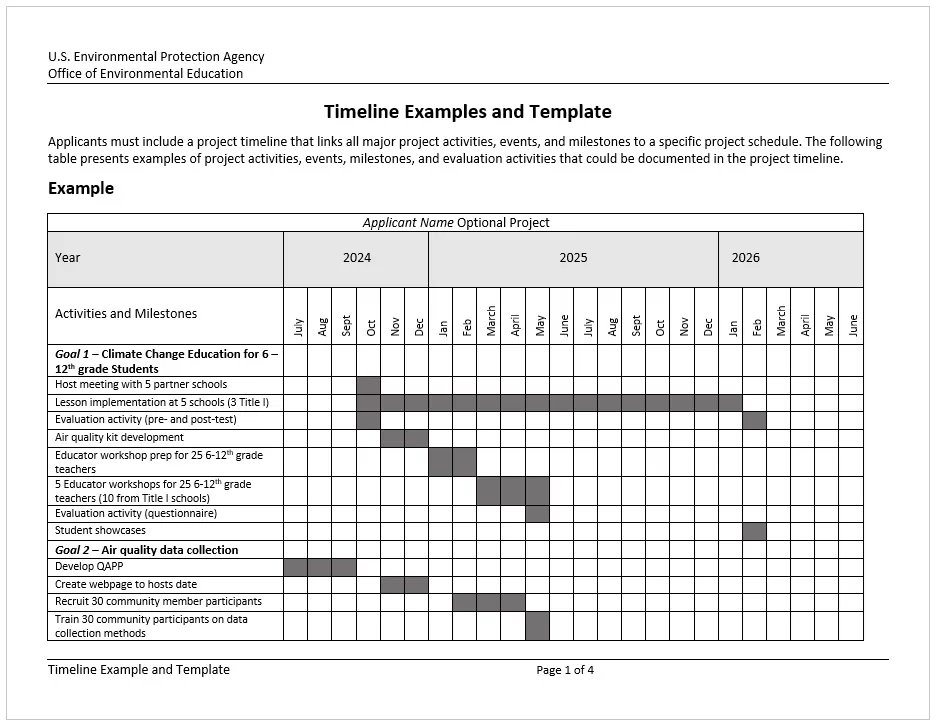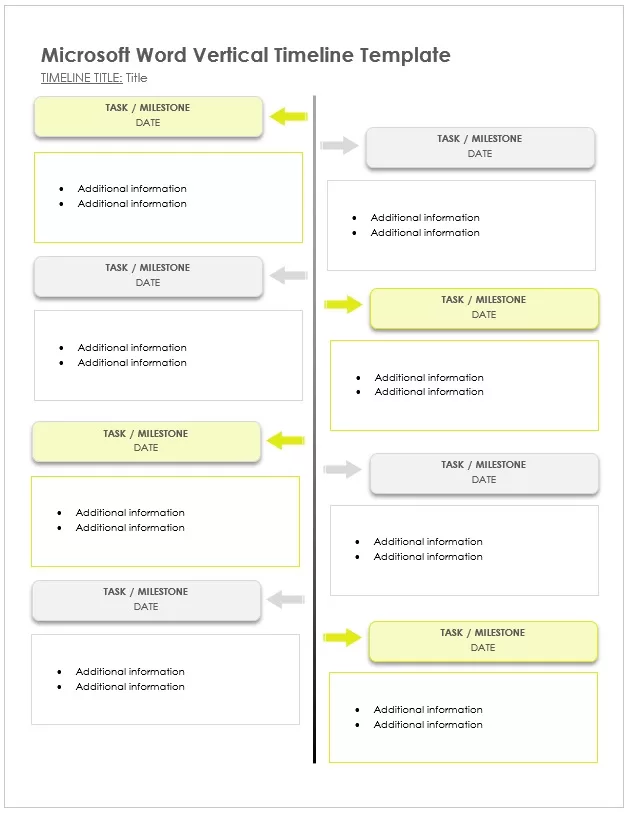Download these 43 Free Timeline Templates, Formats and Examples in order to plan your own Timeline easily. All these formats, examples and templates are available in MS Word for easier editing.
Contents
- What is Timeline Template?
- Benefits of Using Timeline Templates
- 06 Free Timeline Sheet Templates
- Types of Timeline Templates
- 08 Free Timeline Format Samples in MS Word
- How to Choose the Right Timeline Template
- 14 Free Timeline Examples in MS Word
- Customizing Timeline Templates for Your Project
- 14 Free Timeline Templates in MS Word
- Best Practices for Effective Timeline Presentations
- Author
What is Timeline Template?
Timeline templates are visual planning tools used to organize tasks, events, or milestones in chronological order, making it easier to track progress and manage time effectively. These templates offer a structured framework for illustrating sequences, whether in project management, education, marketing campaigns, or historical overviews. They help simplify complex processes by breaking them down into clearly defined stages, allowing teams and individuals to view plans at a glance.
A Timeline is basically a readily available template scope that assists individuals in plotting out the events/stages of projects over a certain period of time. They help in showing how the activities elapse over time by visualizing all the dependencies, deadlines, and deliverables in one view. As a result, timeline templates are very helpful because one doesn’t have to start with a sketch; it helps save on time and enhances understanding.
Timeline graphics are adopted in various ways, in different disciplines. This ranges from work project timelines, to even school history project timelines. This is because of their dynamism. A product launch plan or a business strategy, or even a research paper can be effectively presented in a timeline. It facilitates the simplest and the most interesting presentation of complex processes.
Benefits of Using Timeline Templates
With Timeline templates, professional, education, student and project teams are offered various benefits by making it more efficient to plan and communicate through the use of the timeline templates which makes more sense in the process of communication. Timeline templates are utilized in the way you don’t have to create timelines from the start, offering an already-made layout for different types of projects or objectives that the users may require.
Enhancing Project Visualization and Tracking
One of the major advantages of employing timeline templates is that they present a project scope and schedule in an appealing manner. By aligning activities, due dates, and objectives on a timeline, the user is able to visualize the order of movement and appreciate the connections between various operations. This level of transparency helps avoid misunderstandings related to timelines, enables management of time expectations as well as monitoring of work at any given time of the project.
Facilitating Communication Among Stakeholders
Timeline templates are also great communication aids in the sense that they help the members of the team as well as project’s stakeholders stay on one page. The availability of a common timeline simplifies allocation of duties, preparation for upcoming due dates and corrections of plans. Whether within a corporate office, teaching class or volunteer agency, a timeline that is properly constructed facilitates teamwork and open sharing of information thereby minimizing conflicts and postponements.
Improving Efficiency in Planning and Execution
Executing plans is easier when a timeline template is used. The reason being that templates provide an unchanging structure to work with and to easily manipulate. Using timelines helps organize the work of a team, establish objectives that are achievable and manage resources properly. As a matter of fact, the presence of designed and pre-formed structures i.e. timeline templates even facilitates the performance of duties through faster organization of work and especially creation of work schedules. The templates are also more practical in the sense that they do not only save time but also incorporate the logic structure which contributes to the presentation of more professional documents. Therefore, they are more applicable in projects that have timelines or objectives.
06 Free Timeline Sheet Templates
Here are previews and download links for these templates,
Types of Timeline Templates
Timeline templates are available in different forms, each designed for a particular purpose such as a project, an audience or a communication goal. Opting the appropriate design of timeline helps in disseminating the message more efficaciously as well as in making the process of visual representation of the information clearer and more specific. Understanding various types is useful as this enables users to adjust the format of the Timeline in relation to the content and its level of elaboration.
Linear Timelines for Chronological Events
Timeline based on simple linear perspective turn out to be one of the most popular options to present a list of events happening within a certain time period. The information in such templates is arranged in a straight line horizontally or vertically, fit for very simplistic timelines like describing developments in history, releases of certain product, life stages. The all important factor that is the structure of the elements enables the people seeing the visualization in understanding the Timeline and tasks or events within it in an easy manner.
Gantt Charts for Detailed Project Scheduling
In most cases, a standard timeline is not sufficient for project management. Instead, Gantt charts timeline templates are considered to be a more effective and advanced approach. In a Gantt chart, time is depicted as a horizontal bar with various activities or tasks placed within the bar, showing their duration, dependency, and deadlines. Different shades of the bar represent varying activities, with their length and column showing the start and end date of the activity. In particular, projects with lots of activities that ought to occur simultaneously and with the involvement of more than one person for instance would absolutely make sense to apply a Gantt chart.
Vertical and Horizontal Timelines for Visual Variety
Timeline displays can be designed as vertical or horizontal, to meet any layout needs or space constraints. In the case of a vertical timeline, this is generally used for infographics or pages where the user needs to look down to see further information. A horizontal timeline approach is more appropriate for presentations or slides because the passing of time can be viewed from left to right. Both timelines have the potential to be incorporated with icons, pictures, and colors to increase their attractiveness and simplicity.
Historical Timelines for Educational Use
Timeline templates are popular in the educational zone, whereby learners can trace back events recorded through a series of centuries, decades or other things. These timelines are very important to the learners since they allow them grasping how events cause each other and how to fit them into history. Normally, a linear timeline consists of dates, images and brief descriptions in an interesting and informative way to be used in classrooms.
Roadmap Timelines for Strategic Planning
Roadmap Timeline templates are useful for portraying extensive plans of the greater picture, generally in projects like business and product expansion. It is less about what must be done at a more vulgar level of detail, but the colors of stages, the aims, and the key moments of life development. Many leading roles and Product Owners use Roadmap Timelines for disseminating the larger picture, creating an order of events and managing people towards certain organization goals.
Each variation of a timeline template has its own function and serves a particular need of communication. By choosing the right and appropriate form, one may impart information specifically and impressively for immediate use in making plans and communicating with others.
08 Free Timeline Format Samples in MS Word
Here are previews and download links for these timeline formats in MS Word,
How to Choose the Right Timeline Template
The first step in choosing a timeline template is knowing what your project intends to achieve and who will be viewing it. The correct template not only makes your message clearer, but maximizes productivity as well to provide shape to the experience; rather, it really complicates the process.
Assessing Project Requirements and Complexity
The timeline template selection process starts with an analysis of the project scope and characteristics. Simple projects with sequential phases might need nothing more than an ordinary linear timeline, whereas complex projects involving many phases, teams, or overlapping tasks would benefit from comprehensive Gantt or roadmap timelines. Important considerations when determining details like major milestones, dependencies, or task durations affect the template’s level of detail.
Matching Template Types to Specific Project Needs
Templates for different types of timelines are designed for very different applications. For example, timelines used in education benefit from a vertical layout that takes the viewer through some history or evolution over time. Strategic business planning requires roadmap timelines that focus on vision and high-level objectives. Horizontal or Gantt-type templates are ideal for internal project management where the focus is on breaking down deliverables and tracking progress. Matching the template’s function to your purpose guarantees that the template format agrees with how the information will be consumed.
Considering the Audience and Presentation Context
The people who are going to look at or interact with the timeline come next. If it is for internal team purposes, function and detail take precedence. If it’s for presentation to stakeholders or the general public, then design and readability become paramount. Keeping an attractive design with a clean layout that implements color-coded sections or icons will make the timeline much more accessible and effective in a presentation or report setting.
You can create a template best suited to your content, audience, and delivery manner to ensure that the timeline is communicated and that everyone maintains alignment throughout the entire lifecycle of the project.
14 Free Timeline Examples in MS Word
Here are previews and download links for these timeline examples in MS Word Format,
Customizing Timeline Templates for Your Project
Using a timeline template gives you the freedom to customize the design and content in ways that will meet the goals, branding, and structure of your project. Templates do provide good bases, but polishing them makes sure that they communicate the right information while still being consistent with your organization’s identity. A well-customized timeline ensures usability and professionalism when presentations have to be made to internal or outside audiences.
Modifying Colors, Fonts, and Layouts to Align with Branding
In terms of consistency and recognition, visual aspects of the timeline should be altered as per brand requirements. These changes may include color adjustments conforming to the company’s palette, replacing fonts based on standard communications with the font specified in this document, and arranging visual components in such a manner as to maintain legibility while showing the organizational style. Consistency of branding is not only an attractive option; it also builds trust and coherence in documents and presentations.
Incorporating Specific Data Points and Milestones
Incorporating project-specific details also involves necessary field inputs into your project. Replace all the placeholder items with actual dates, events, deadlines, and milestones that reflect your distinct planning or reporting need. Check the project schedule to ensure all the key phases are included and clearly labeled. Icons, notes, or short descriptions might make it much more applicable as a reference tool by adding context.
Utilizing Software Features for Enhanced Customization
The majority of digital timeline tools provide built-in customization options such as drag-and-drop functionality, interactive timelines, and collaboration modes. By such tools, one can update live, share accessibility, real-time, or export into multiple formats. All of these serve to keep a timeline dynamic and accurate throughout the project phase.
Through proper customization of the timeline template, you have created a useful tool in terms of information and efficiency aligned to the purpose and presentation standards of the project.
14 Free Timeline Templates in MS Word
Here are previews and download links for these timeline templates in MS Word Format,
Best Practices for Effective Timeline Presentations
The timeline is the first stage of the project, but effective presentation converts the static visuals into wonderful parts of communication. A timeline should do a lot more than show dates and events; it is supposed to narrate a story, highlight progress, and enlighten those who view it. It leaves no stone unturned in following best practices such as in layout, selection of content, and presentation, producing not just an attractive timeline but one that accurately and effectively does its job.
Keeping Designs Simple and Uncluttered
Integrates everything for effective Timeline when it translates information clearly and directly. Putting too many elements, colors, or text blocks in the design would only create an overwhelming experience to viewers, thus reducing comprehension. A minimalist approach such as clean lines, adequate spacing, and legible fonts shall keep the focus on the key milestones and chronological flow. Clarity will always dominate decoration: this will make the timeline guide the reader effortlessly from one point to the next.
Ensuring Accuracy and Clarity of Information
The timeline should represent the accurate, exact dates with their sequencing and labeling. The wrong date or event can create confusion among the audience or misinterpretation, especially in business or academic settings. Clear markers should represent each milestone. Where necessary, short explanatory notes or visuals should be provided to provide further context. If a timeline has predictions or projections, visually distinguishing these elements from past events will help maintain an air of transparency.
Updating Timelines Regularly to Reflect Current Project Status
A timeline presentation becomes worthless as soon as it lapses into obsolescence. Continual updates are paramount, particularly in project environments where deliverables and deadlines change. Active reminders and changes in projects keep the stakeholders alive on what is expected. Adding tools that would permit real-time or interactive updates would enhance the benefit in collaborative settings even further.
A timeline presentation becomes a means of strategic communication rather than just a visualization aid, as it combines neatness of design, correctness of content, and timely updating. A well-made timeline, placed in a meeting, report, or training material, engages the viewer, is a decision facilitator, and speaks professionalism.