Download these 10 Free Salary Slip Templates prepared in MS Word to help you create your own Salary Slip document easily.
Some employers send it in hard copy form while some employers email it to the employees but one thing is for sure that all of the employees in an organization always receive their salary slips when their salaries are transferred to their accounts. In some countries, it’s mandatory for the government to give salary slips to the employees while some countries don’t have this regulation. In general, it’s up to the employer if he wants to issue salary slips to the employees and if the employees want to see their salary slip for any reason, they can ask their HR department to issue the salary slip. In a general salary slip, the name of the employee, detail of the month i.e. working days, and net salary is included but these elements mainly depend on the key purpose of the salary slip.
Contents
Key Elements of a Salary Slip:
- Name of the employer/company name
- Date on which the salary slip is issued
- Salary month
- Name of the employee
- Details of the employee i.e. employee code, Designation, department etc.
- Total work days and hours
- Salary per hour/salary per day
- Total earned salary
- Details of the deductions
- Details of the added bonuses
- Income tax deduction
- Net salary
Free Salary Slip Templates
Here are 10 Free Salary Slip Templates in MS Word Format and available for immediate download.

Download link for this Salary Slip Template 10 is here,

Please click on the download button below to download this Salary Slip Template 09 in MS Word Format,

Here is download link for this Salary Slip Template 08 in MS Word Format,
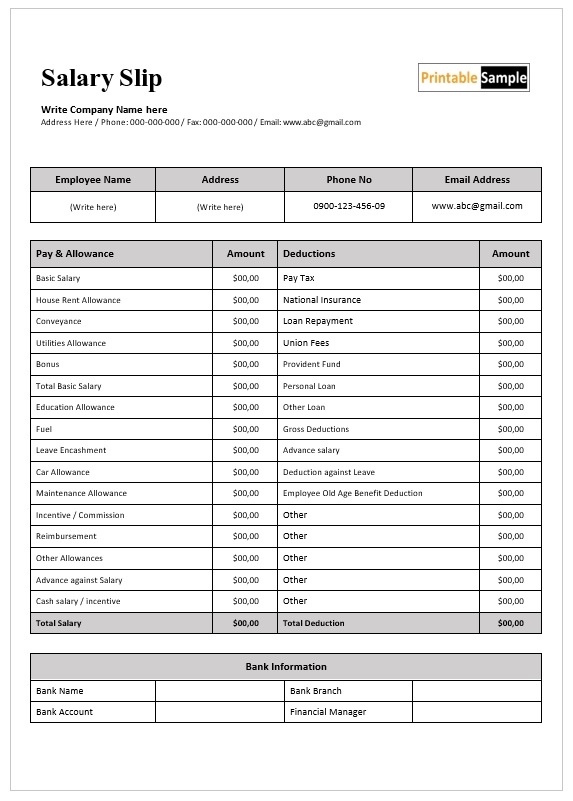
Please click on the download button below to start downloading this Salary Slip Template 07,

Download this Salary Slip Template 06 from the button below,
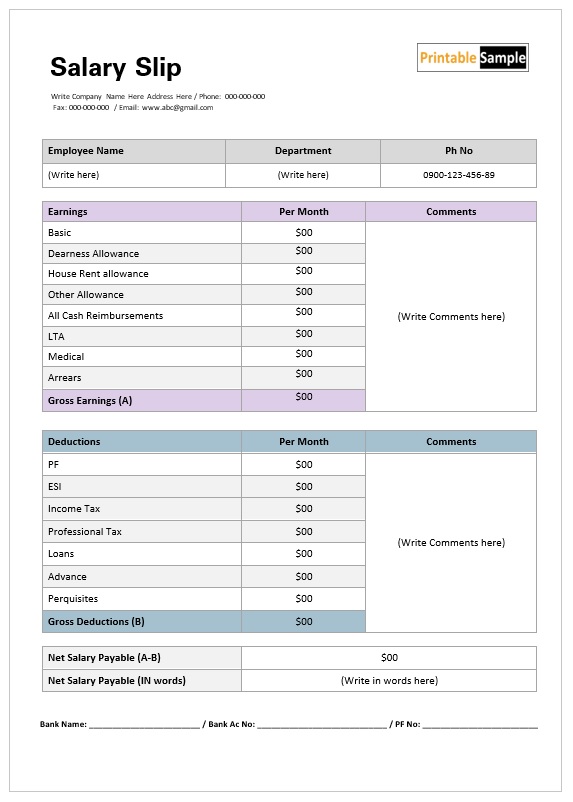
Please click on the download button below to download this Salary Slip Template 05,

Here is download link for this Salary Slip Template 04 in MS Word Format,

Please click on the download button below to start downloading this Salary Slip Template 03,

Download link for this Salary Slip Template 02 is here,

Download this Salary Slip Template 01 in MS Word Format inside a ZIP file from the link below,
Modern Trends regarding Salary Slip Templates:
- Add the particulars of employer/company:
A salary slip is an official and formal document which is often used when you want to switch jobs and the new employer wants to see how much you earned on the previous job. For this and number of other reasons, the salary slip is mostly printed on official letterhead of the organization. Then there is the name of the company printed on the top of the slip. - Add details of the employee:
Next part of the salary slip includes particulars of the employee. This part mainly include full name of the employee, his designation, employee code, department, joining date, name of his HOD and his account number where the salary is deposited. - Add the salary calculations:
Then there is the part on the salary slip where the salary month i.e. January, February is mentioned. This indicates towards the month for which the salary is issued to the employee. This part also includes the total days the employee came to office and the total worked hours i.e. 8 hours per day multiply by 24 days is equal to 192 hours for one month. These hours are calculated when the employee is hired on hourly wages. - Mention deductible and added bonuses:
Usually when there is the salary slip, there is the part where bonuses are added and deductions are made in the gross salary figure. For instance, the gross salary of an employee is $5,000 after making deduction of $400, and adding bonus of $50, the net salary is $4,650. This part is essential if the employer wants to explain why the net salary figure differs from the gross salary figure. - Highlight the net income:
Once the net income i.e. final amount after the deductions and added bonuses is calculated, it’s added at the end of the salary slip under the heading “net income”. Because this is the actual highlight and most important figure on the salary slip, it’s often highlighted and bigger and bold font is used for making it appear noticeable.

