Download these 10 Free Camera Report Templates in MS Word and MS Excel format to prepare your formal Camera Reports quickly and easily.
Before you understand anything about the Camera Report, first it’s important to get to know how the film industry or cinematography works. First, the film is recorded with the help of the camera, and later, it’s sent to the editing department and laboratory where they fix minor problems with the roll of the film and edit each part of the film. During this part of the process, the lab people have no idea about the faults or errors in the roll and it’s the responsibility of the film crew to point out those errors so they are fixed in the lab. A basic camera report includes all of the information about the use of the camera in a film. Starting from the type of camera that was used for the filming to the number and type of film rolls, number of takes, description of each shot, and many other things. These elements not only help the laboratory people to fix the film rolls but also help the editors for editing the film for the final presentation.
Free Camera Report Templates
Here are previews and download links for these Free Camera Report Templates in MS Word and MS Excel Format,

Here is the download link for this Camera Report Template 10 in MS Excel format inside a ZIP file.
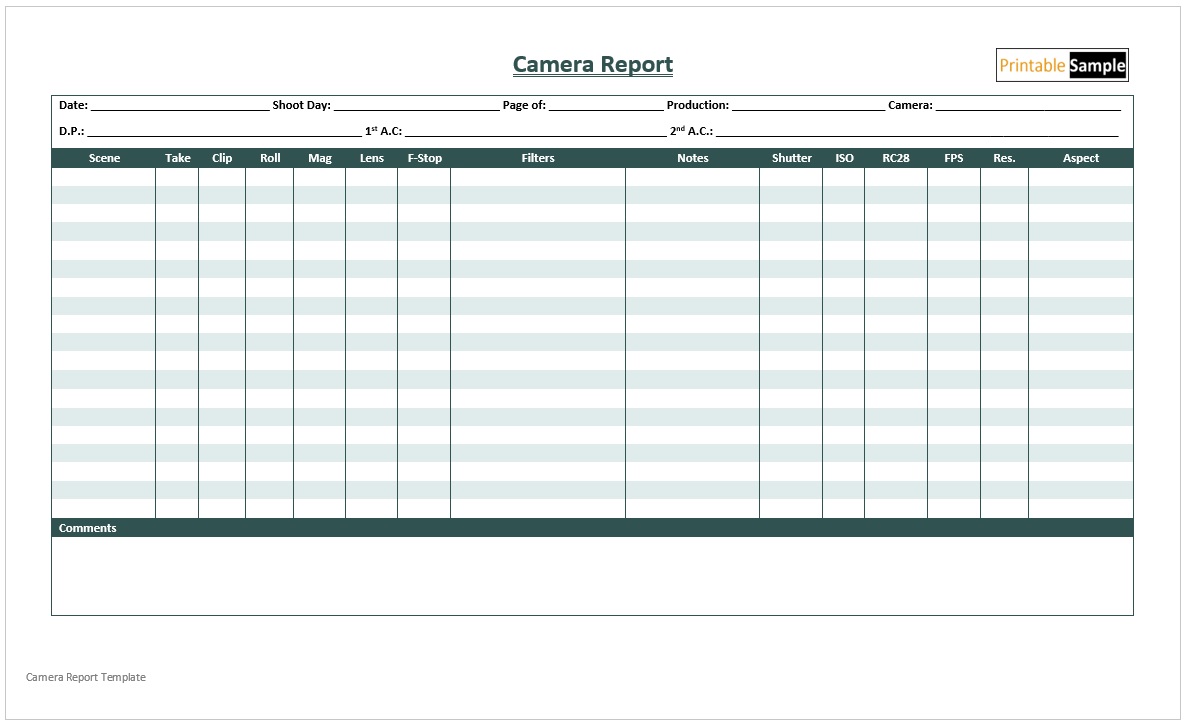
Please click on the download button below to download this Camera Report Template 09 in MS Word Format,

Here is the download link for this Camera Report Template 08 in MS Word Format,

The download link for this Camera Report Template 07 in MS Word format is here,

Please download this Camera Report Template 06 in MS Word format from the button below,
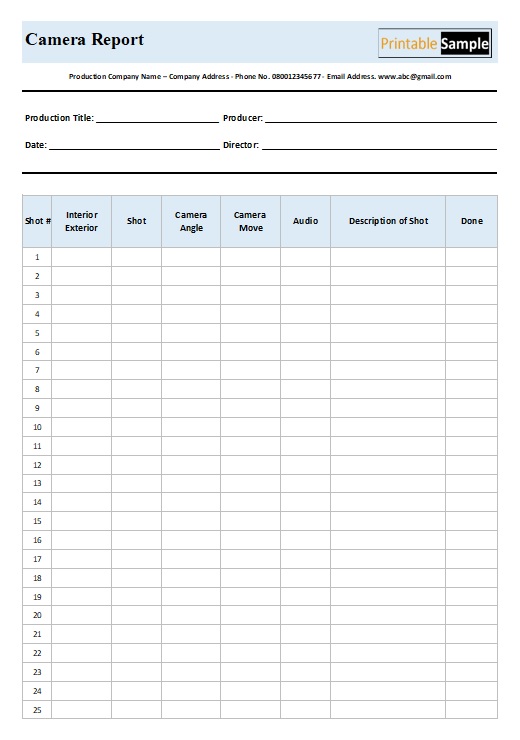
Please click on the download button below to download this Camera Report Template 05 in MS Excel format,

Check out the download link for this Camera Report Template 04 in MS Word format here,
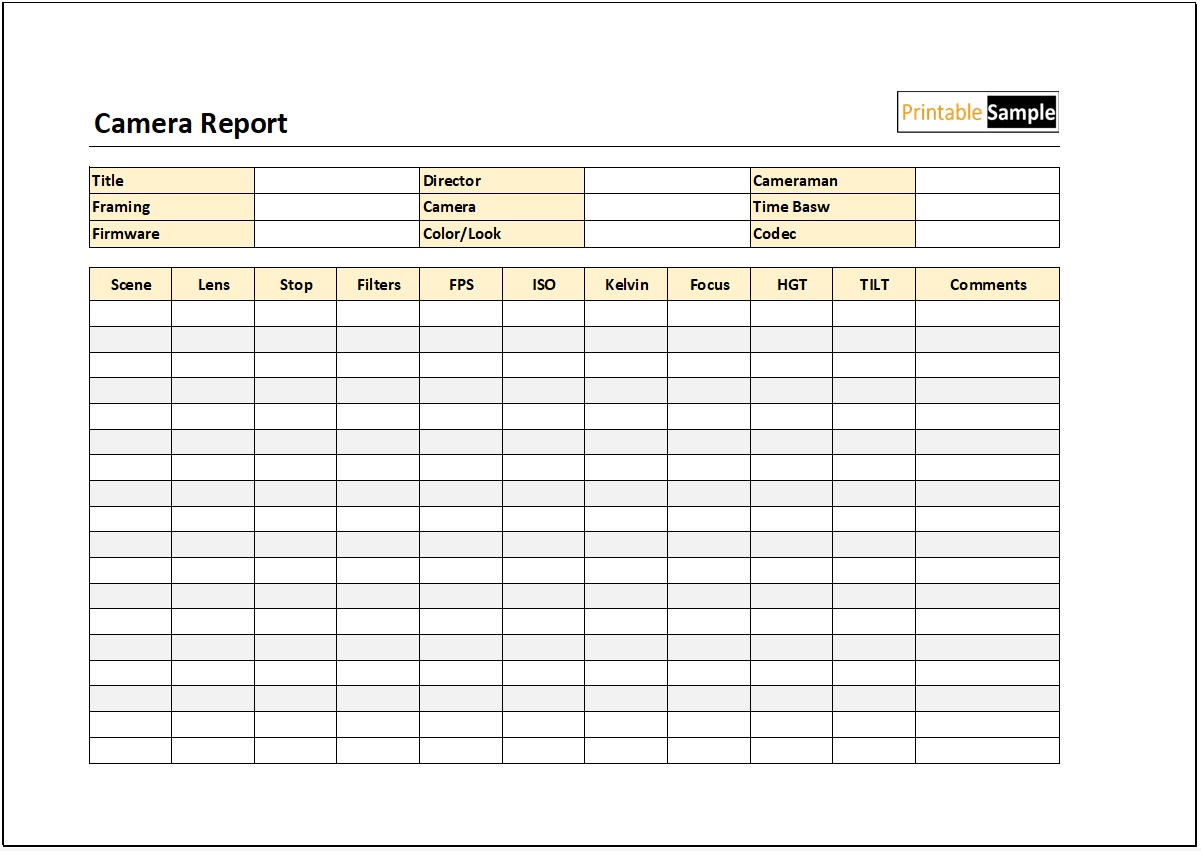
You can download this Camera Report Template 03 in MS Excel format from the link below.

Please find the download link below to download this Camera Report Template 02 in MS Word Format,

Here is the download link for this Camera Report Template 01 in MS Word format,
Useful Camera Report Format Guidelines:
- There are basically four to five parts of a complete camera report depending on the needs and requirements of the camera crew and editors of the film. A Camera Report is not complete if any of these parts are not included in the report.
- Section 1 or the first part of the camera report includes the particulars about the camera and filming. Starting with the roll of the film was shot. Keep in mind that this is the date when this roll went through the camera and not the date when you sent it to the laboratory. Usually, only 1 report is enough but if there is a need for a second report, mention that on the first report so the lab people understand there is more than one page of the report. If the filming is being going on for more than one year, you also need to mention that in the report with a clear reference number. Other important elements of this section include; the production company name, director name, name of the cameraman, and names of all camera assistants.
- The second section is all about the camera and the roll of films used for the cinematography. Starting with the name and model of the camera, including the magazine number, roll number, the length of the magazine and the length of roll that you will send to the laboratory, and the type of film. Here you also need to mention what kind of lens you used for the filming and if you shot it in color or black and white.
- The third section includes information about each shot and scene recorded in the film. Starting with the scene number of each shot recorded on the film, the number of takes for each scene, the dial reading of the camera for measuring the length of the film roll, and the description of filters used for each shot of the film.
- Section four is all about instructing the laboratory people about how to remove an error or complete the development of the film. If the development is normal, mention it, or if you want them to push or pull the film, instruct them about it. Other details include; if you want the film on one light print or the best light print, how you want to prepare for the transfer of the film to video, and if you shot a greyscale at the end of each roll or not.
- Most of the camera reports are complete with the 4th section but some production houses also add a fifth section which is only for their own use. Here the camera assistants will mention details like the amount of total film used for the cinematography, the amount of film sent to the lab, wasted rolls of the film, the amount of film left once everything is completed and the total amount of film that went through the camera during filming.

