Download these 20+ Free Bank Reconciliation Sheet Templates using MS Excel file format to help you in preparing your own Sheet easily.
Managing finances and accounts for an individual can be challenging let alone the hard work it requires to manage multiple accounts of an organization. Due to the obvious reasons, it’s really important to check your bank statement often so it actually matches with the company ledger or checkbook register. It’s very common to have a difference in account statement and internal ledger because of un-cleared checks and in-transaction deposits. For ensuring that the organization has updated and most recent account statement i.e. closing balance, bank reconciliation sheet is prepared. On this sheet, bank account statement and company ledger are compared together and if there is any difference, it’s settled in either book to have the same closing balance at the end.
Contents
Free Bank Reconciliation Sheet Templates
Here are previews and download links for these Bank Reconciliation Sheet Templates in MS Excel format.
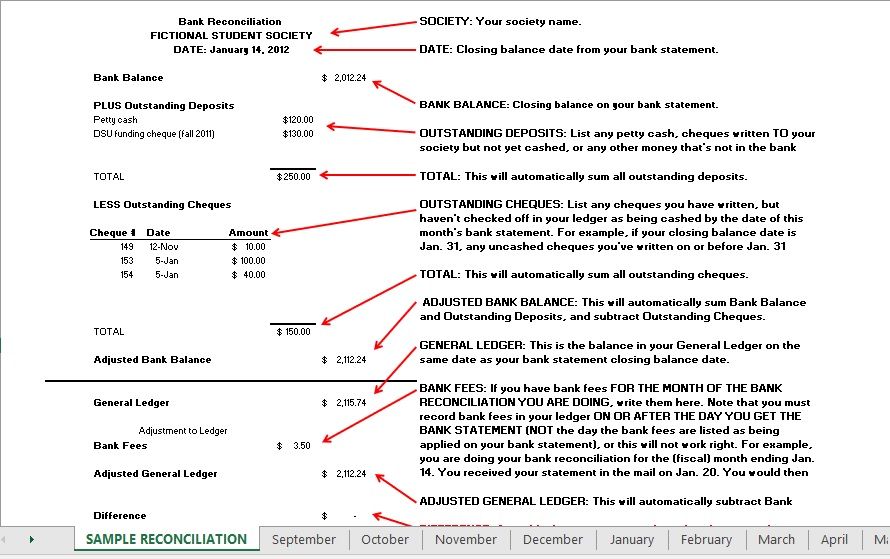
Download link for this Bank Reconciliation Template 01 in MS Excel Worksheet Format is bellow,

Here is download link for this Bank Reconciliation Template 02 in MS Excel format,
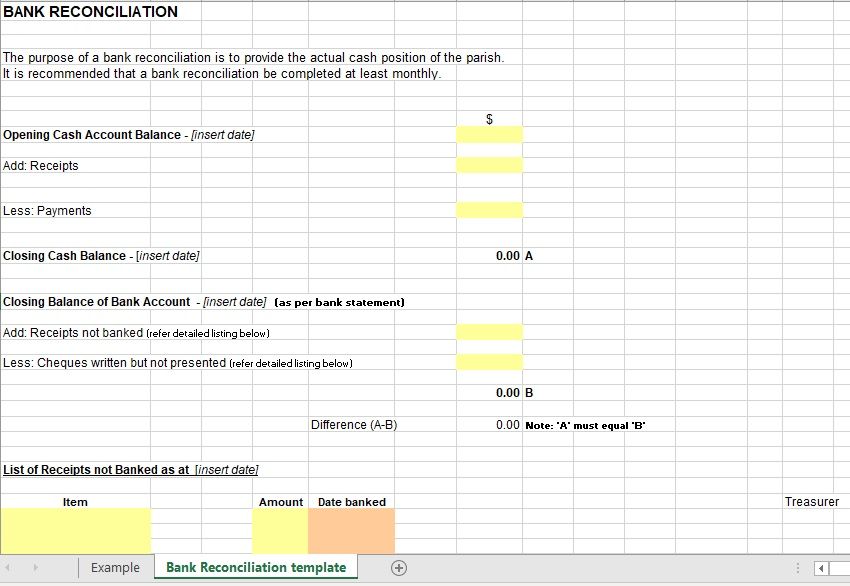
Download link for this Bank Reconciliation Template 03 in MS Excel file format,

Please click on the download button bellow to start downloading this Bank Reconciliation Template 04 in MS Excel format,
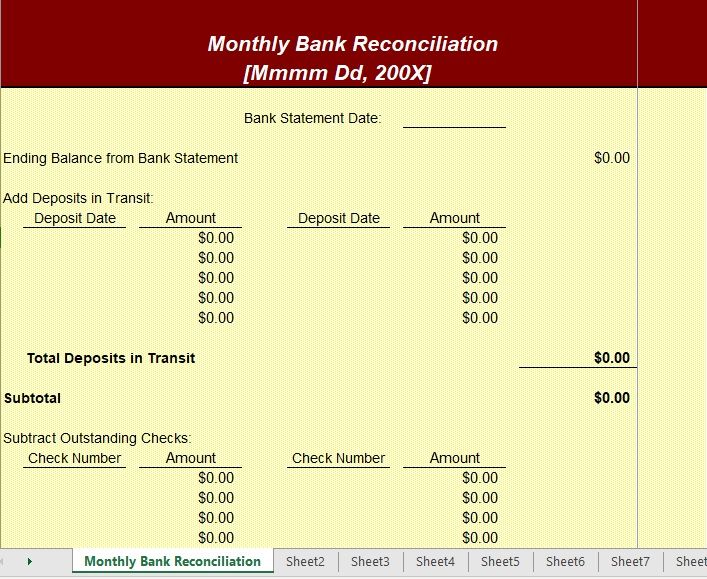
Download link for this Bank Reconciliation Template 05 in MS Excel format,
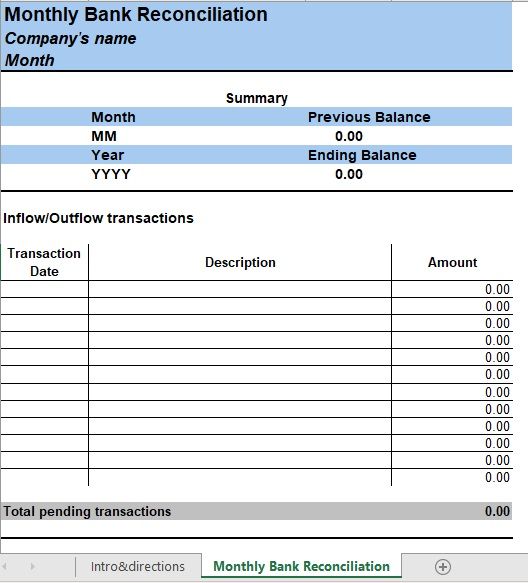
Here is download link for this Bank Reconciliation Template 06 in MS Excel format,

Download link for this Bank Reconciliation Template 07 in MS Excel format,
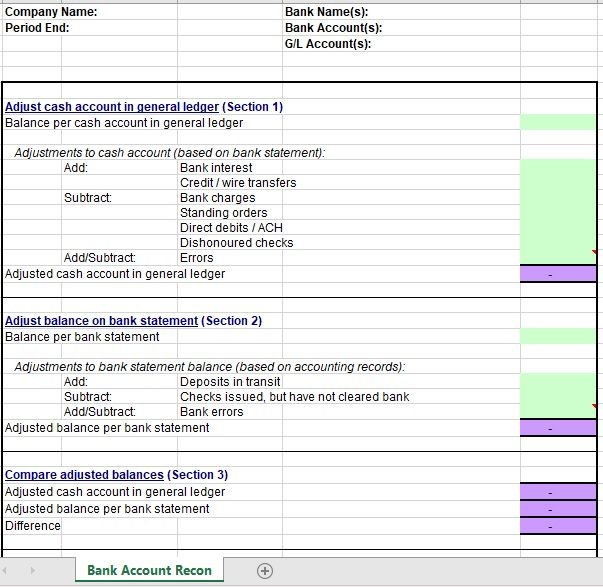
Here is download link for this Bank Reconciliation Template 08 in MS Excel format,

Download link for this Bank Reconciliation Template 09 in MS Excel format,
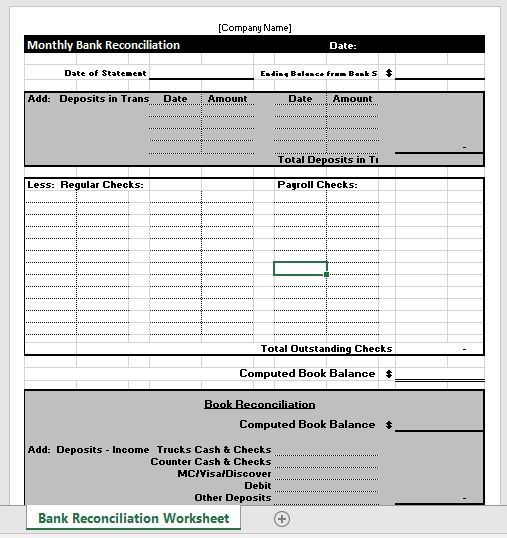
Here is download link for this Bank Reconciliation Template 10 in MS Excel format,
Guidelines to Create a Bank Reconciliation Sheet:
Get Account Statement from Bank:
The first step in the process of account reconciliation is to get account statement from the bank. It is possible that you have more than one bank account and in this case, you should request the statement of the correct bank account. Keep in mind that banks are not allowed to issue account statement to anyone but only the account holder or authorized person have access to this. After getting the bank account statement, next step is to get your company ledgers, record books and especially checkbook register. These documents or journals are important because you will do a comparison of the bank statement with your checkbook register by reconciling each transaction.
Compare Closing Balances:
Reconciliation itself is a very long and complicated process but it can be very easy for you if you see that the closing balances of bank account statement and your checkbook register are the same. If the balance is same in both books, it shows that there is no error or missed transaction in either book and now you only need to match each transaction. On the other hand, if there is difference in closing balances, it’s a whole different story. In order to eliminate the difference and match closing balances, you will need to check each transaction and find the missing statement and it can take a long time.
Compare Withdrawals:
Keep in mind that even if the closing balance of bank account statement and checkbook register or company ledger is the same, it’s still possible that there are some transactions missing but the resulting balance is still the same. This is why even with the same closing balance in both books; you should check each transaction one by one. First of all, you should check withdrawals. Here you should see the withdrawn amount on the bank statement and match it with the amount on the ledger. If both are same and made to the same person, cross these off and move to the next transaction.
Compare Deposits:
In the same manner, next you need to check and verify each deposit. The money that you deposit in your account and the money that your vendors or clients deposit should be recorded in your checkbook register and the bank statement will also illustrate these transactions and you can match each transaction to ensure there is no difference. Keep in mind that even if a transaction was made via check or demand draft, your company ledger should have proper record of it.
Make Adjustment in Bank Statement:
It is very common to have more balance in your bank statement than you expected or to have some pending deposits from a customer even if the customer confirmed he made the payment. This happens because you issue the check and write it down in your checkbook register as the credit payment but the client might not cash it immediately which means even if the money doesn’t belong to you anymore, it is still in your bank account. In the same manner, even if a customer confirms that he deposited money into your account, it might take the bank to complete the transaction and even if you don’t have that amount in your account yet, you actually have it in process. These are the adjustments that you need to make in your bank statement and company ledger and checkbook register to get same closing balance at the end.
Here are more free Bank Reconciliation Sheet Templates to help you prepare your own Bank Reconciliation Sheet in MS Excel.
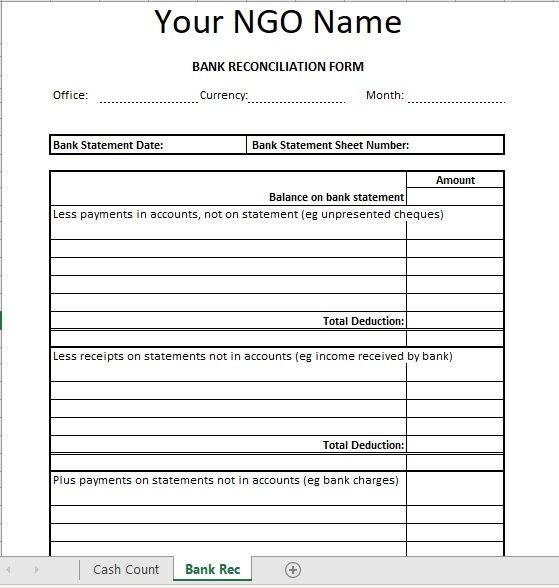
Download link for this Bank Reconciliation Template 11 in MS Excel format,

Here is download link for this Bank Reconciliation Template 12 in MS Excel format,

Download link for this Bank Reconciliation Template 13 in MS Excel format,

Here is download link for this Bank Reconciliation Template 14 in MS Excel format,

Download link for this Bank Reconciliation Template 15 is bellow,

Here is download link for this Bank Reconciliation Template 16 in MS Excel format,

Download link for this Bank Reconciliation Template 17 in MS Excel format,

Here is download link for this Bank Reconciliation Template 17 in MS Excel format,
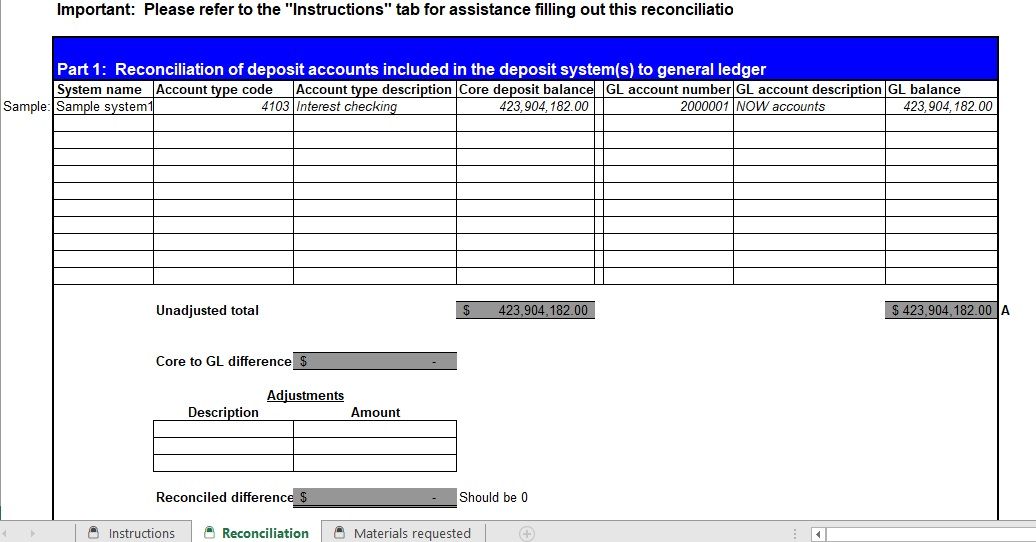
Download link for this Bank Reconciliation Template 18 is bellow,

Here is download link for this Bank Reconciliation Template 19 in MS Excel format,

Download link for this Bank Reconciliation Template 20 in MS Excel format,
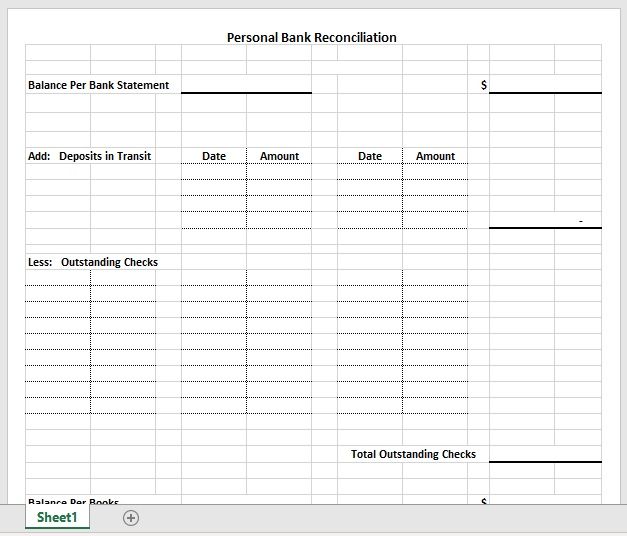
Here is download link for this Bank Reconciliation Template 21 in MS Excel format,

