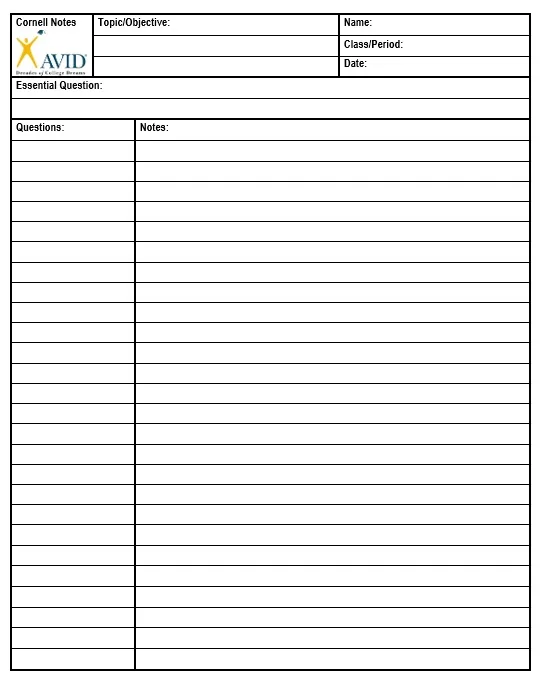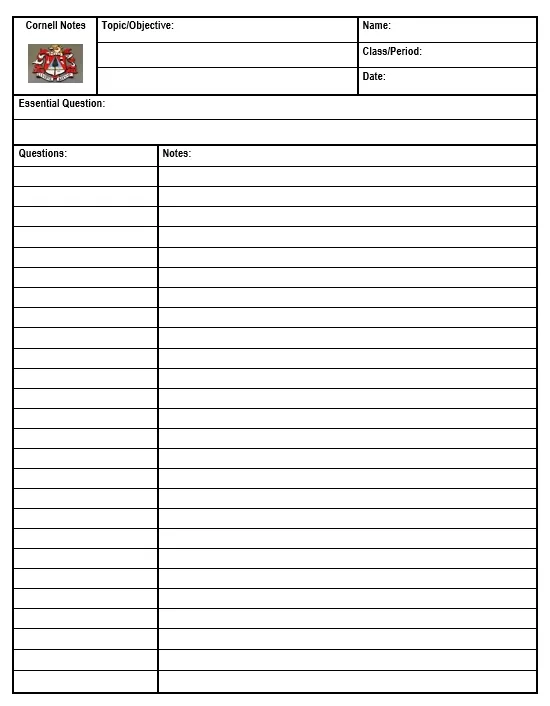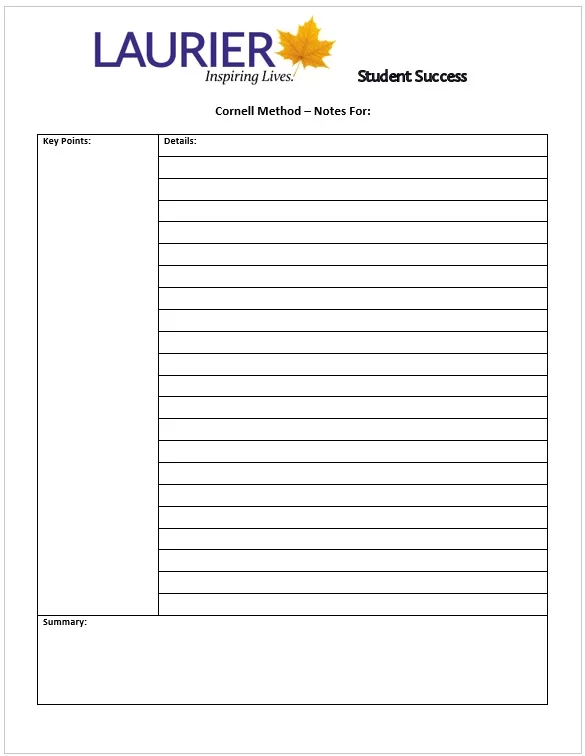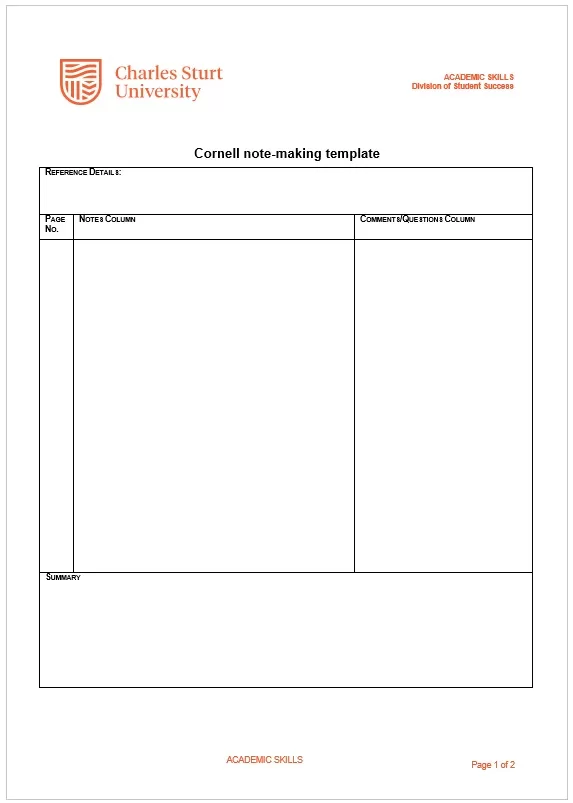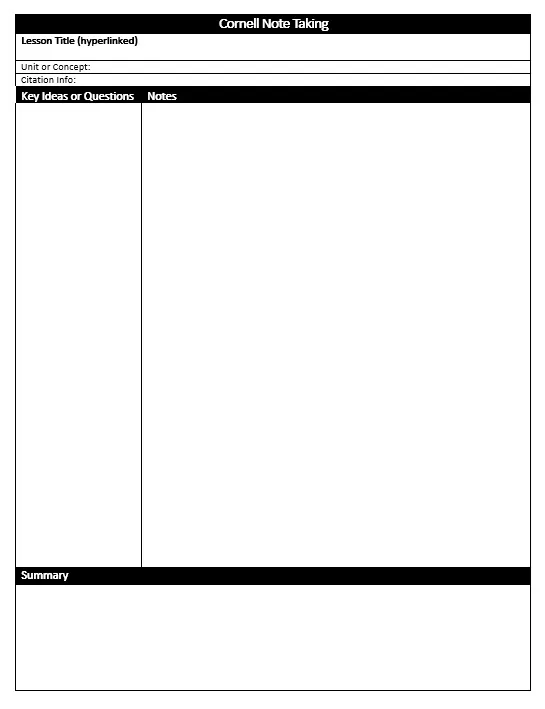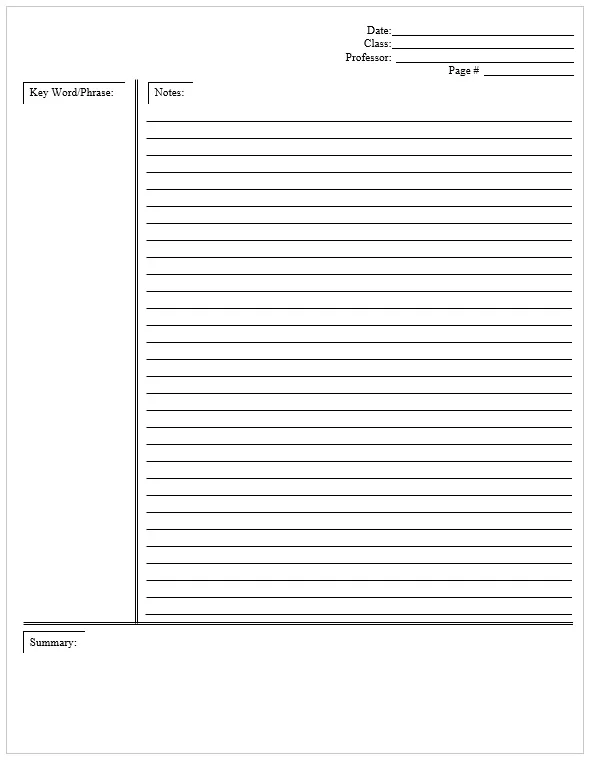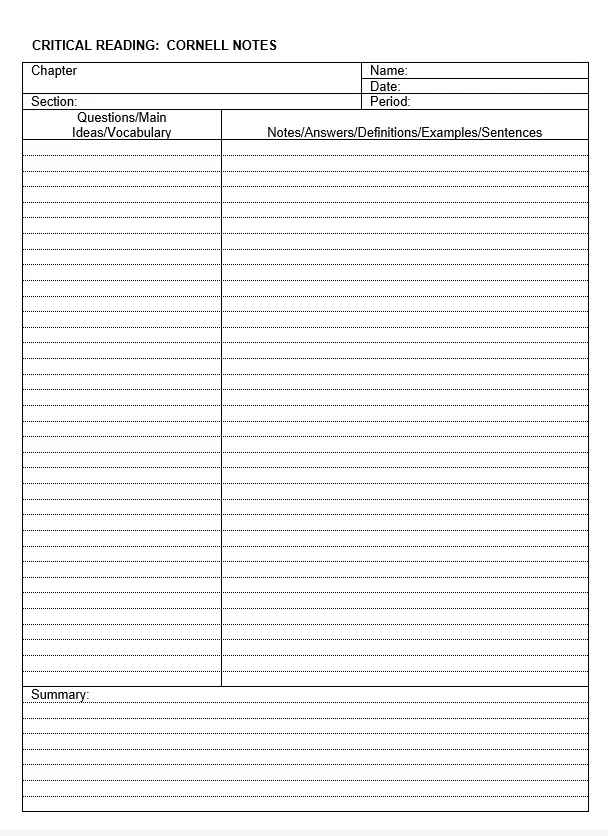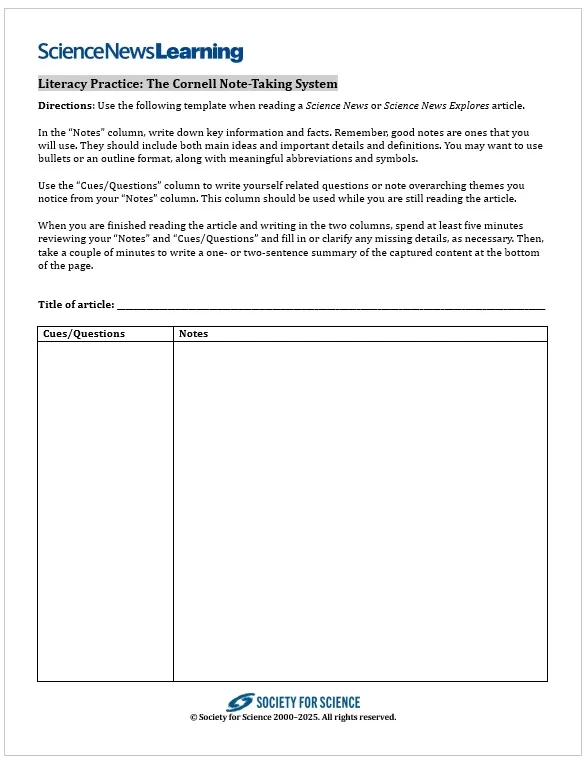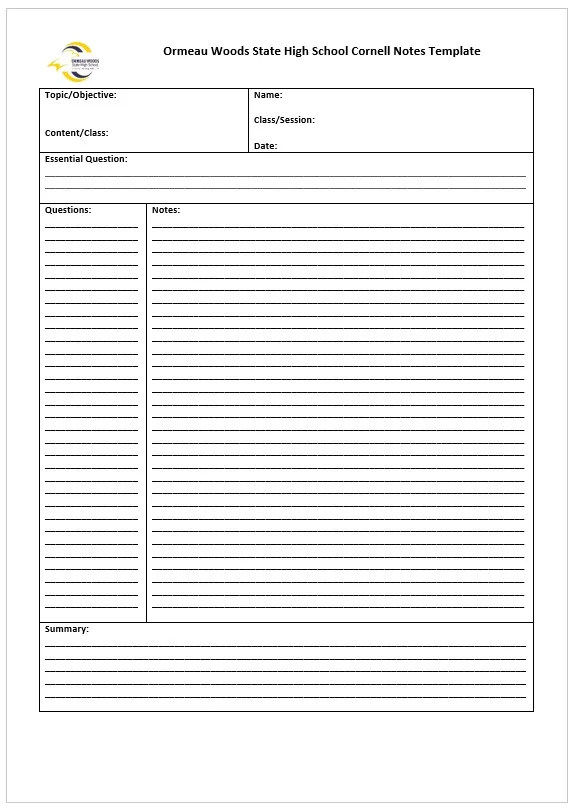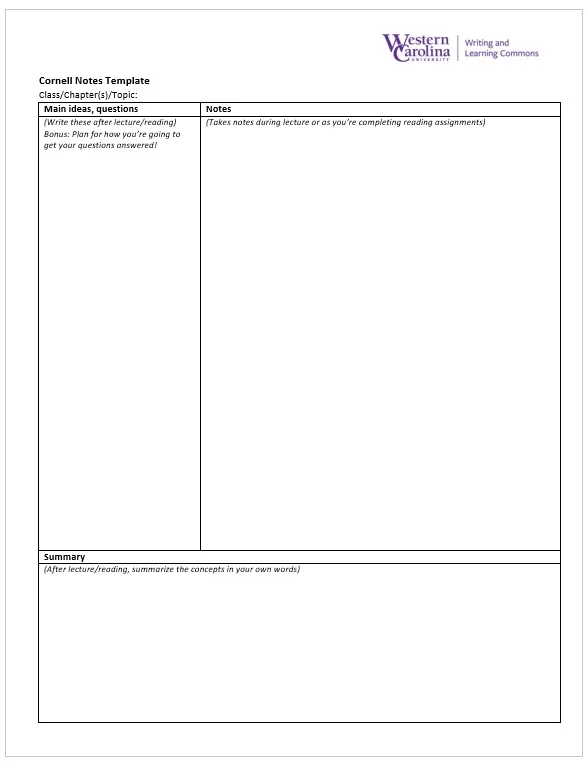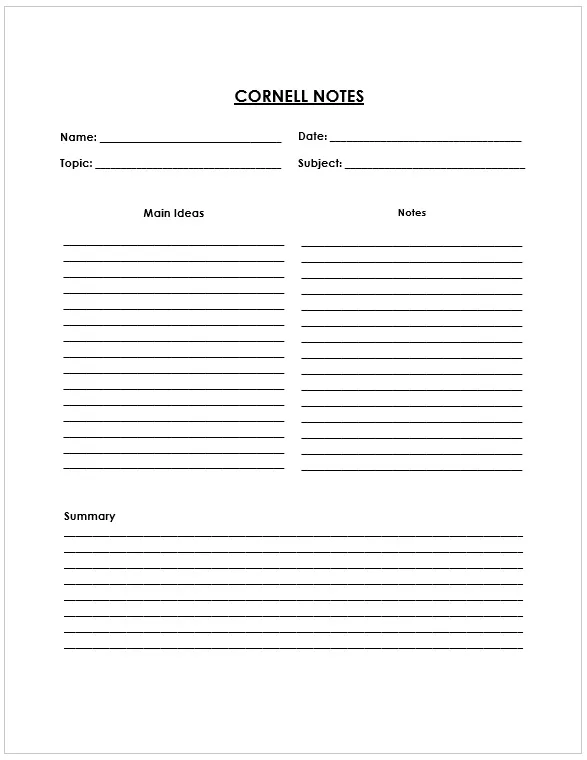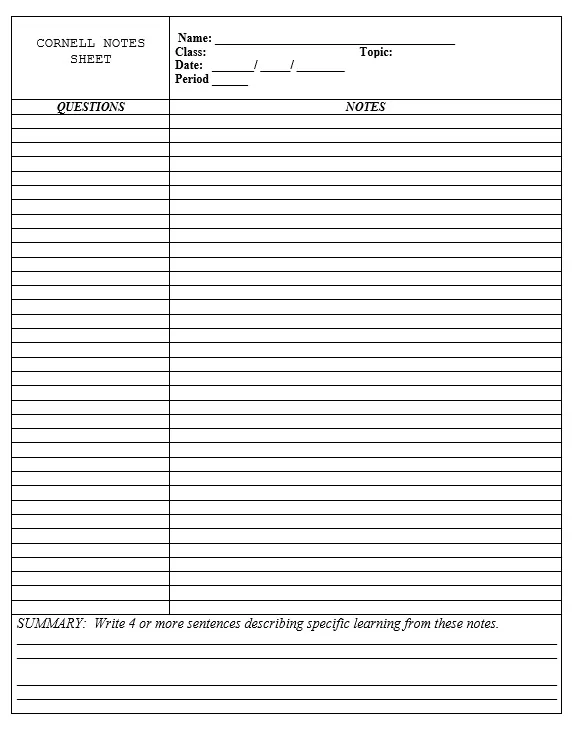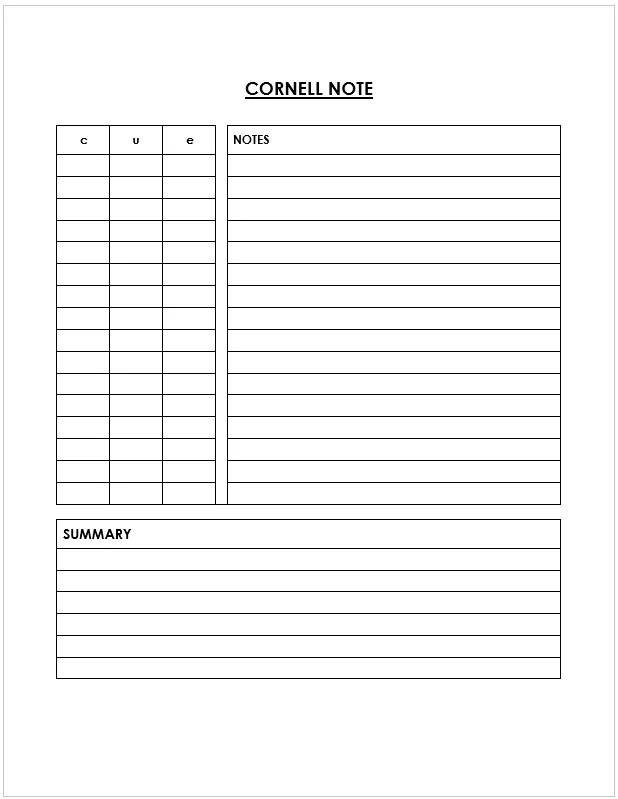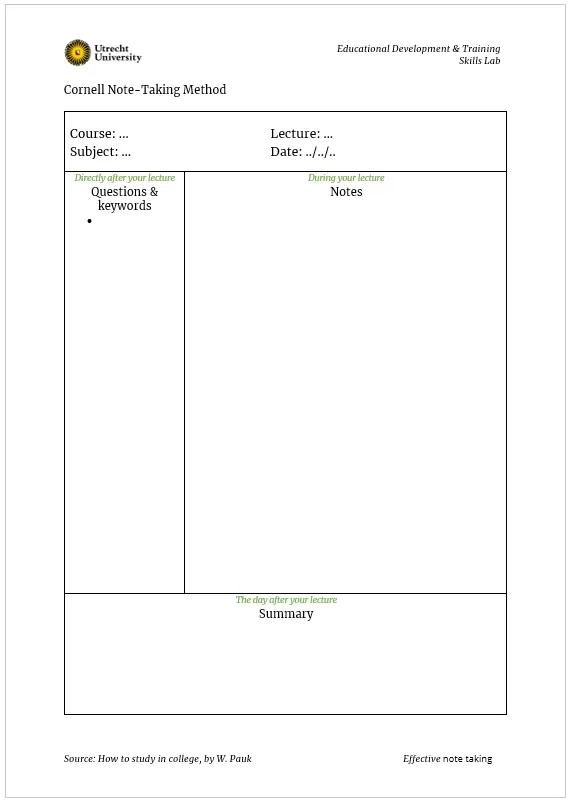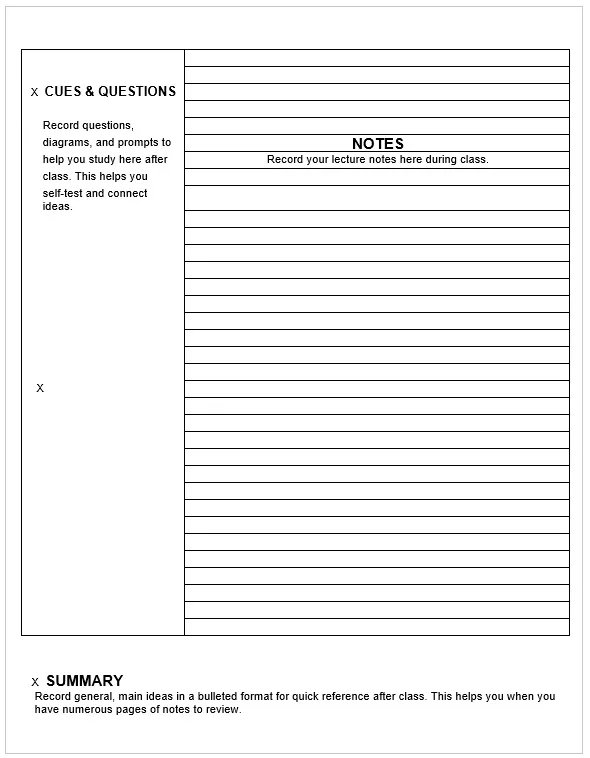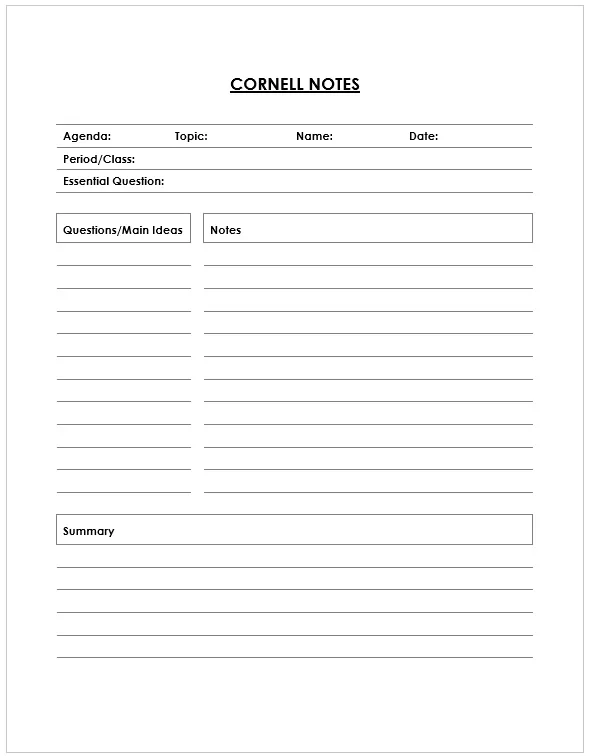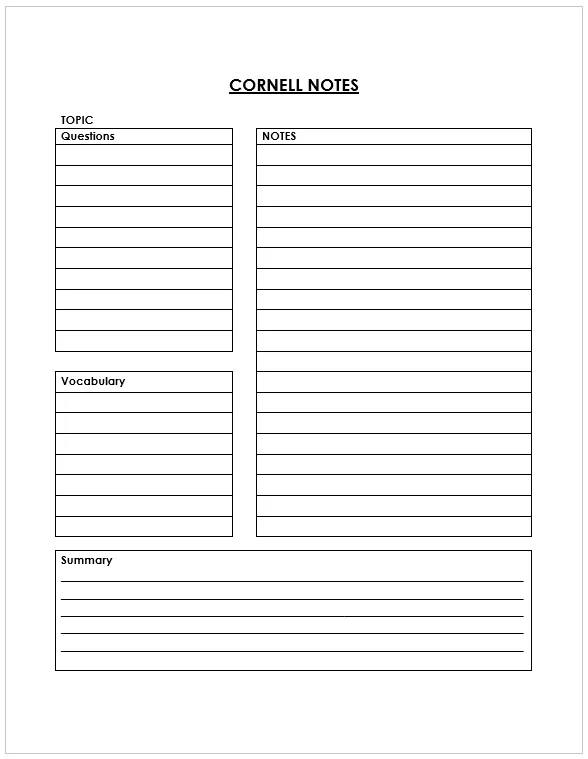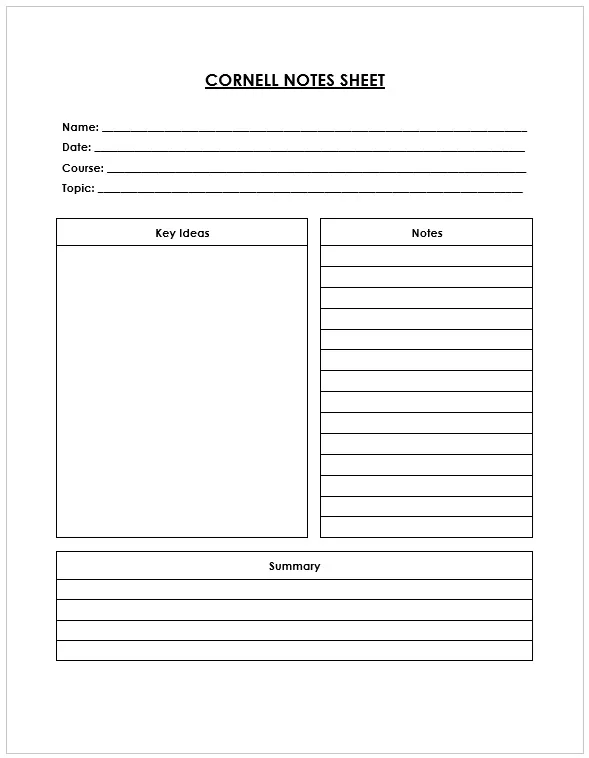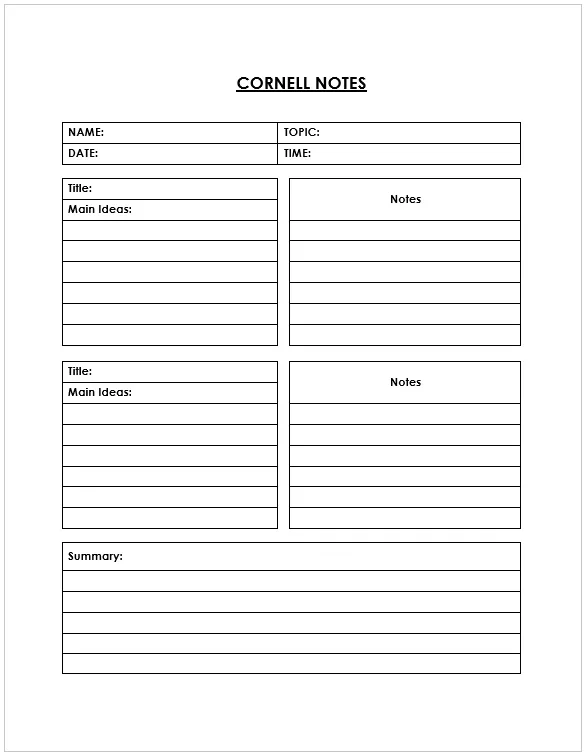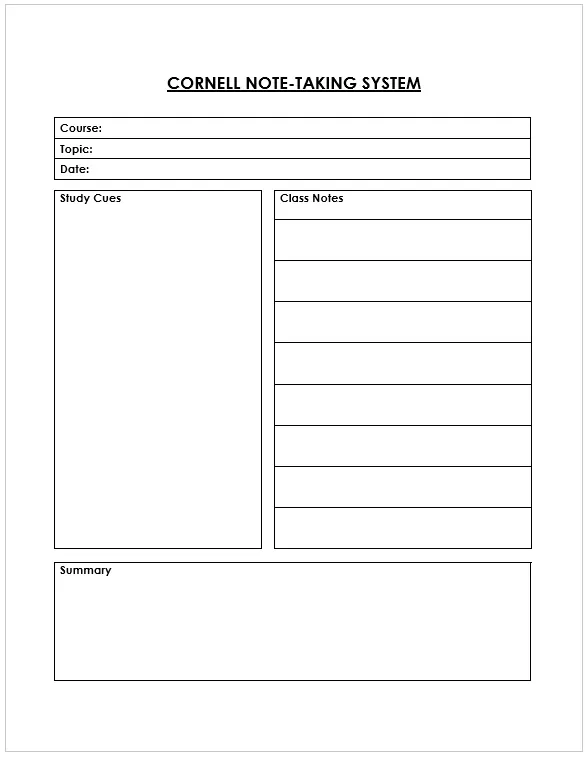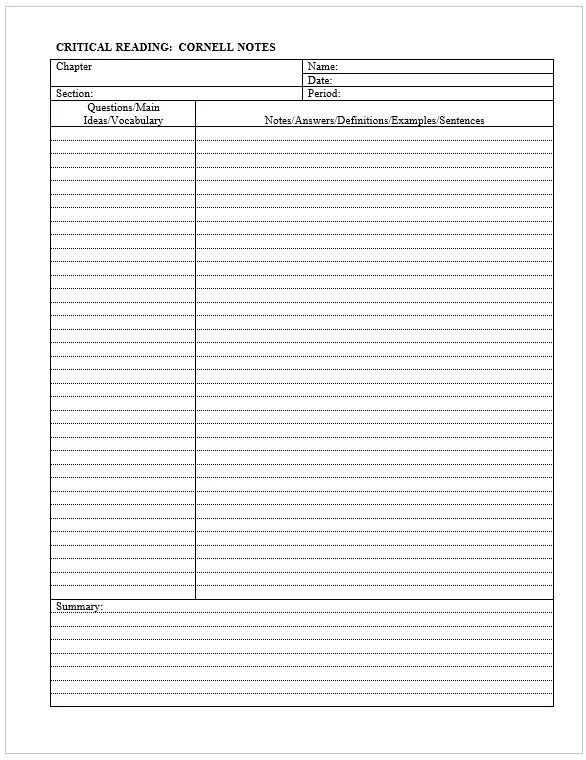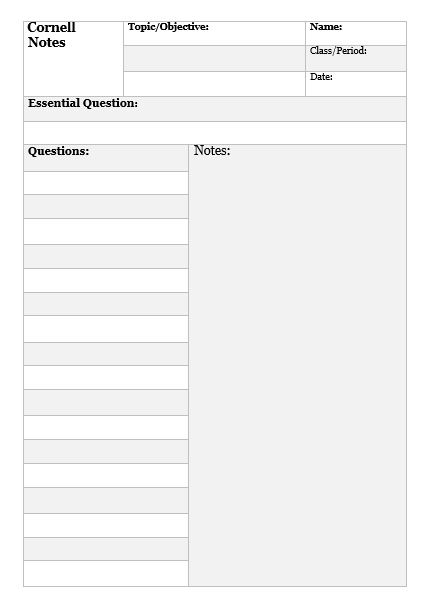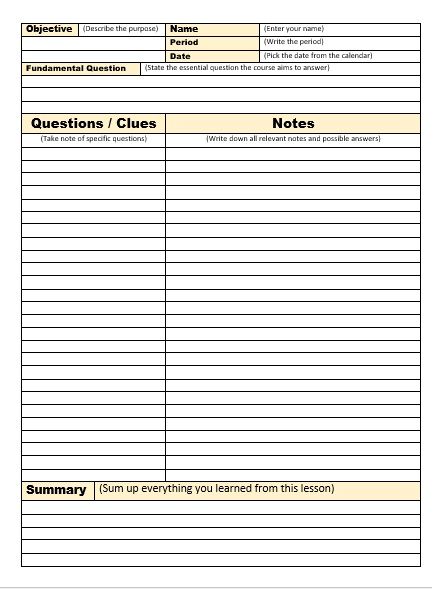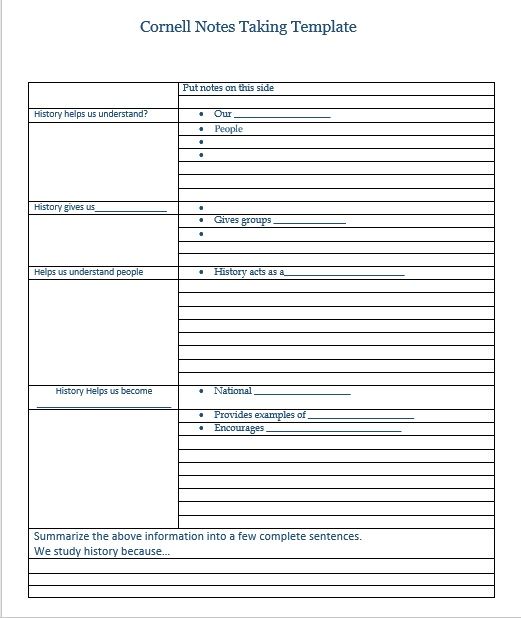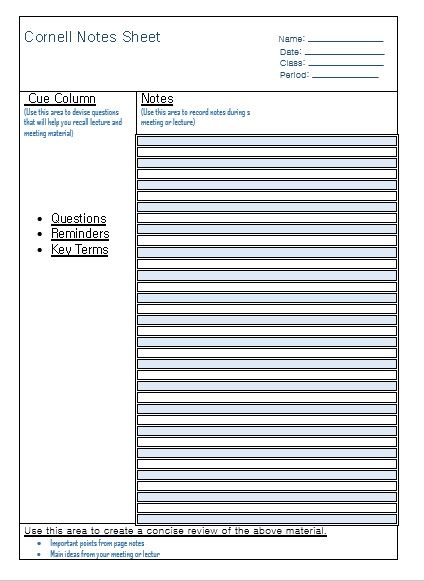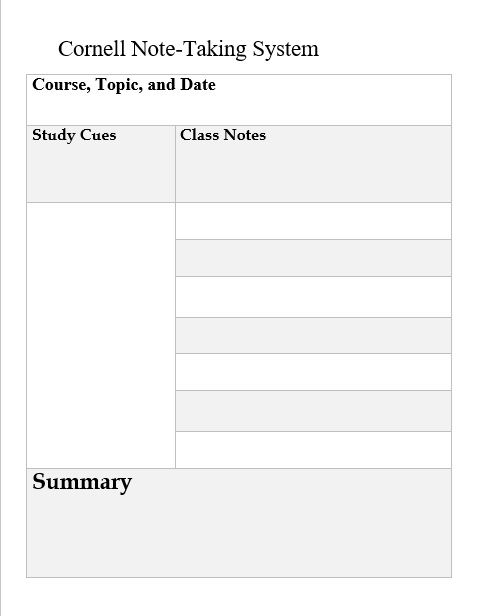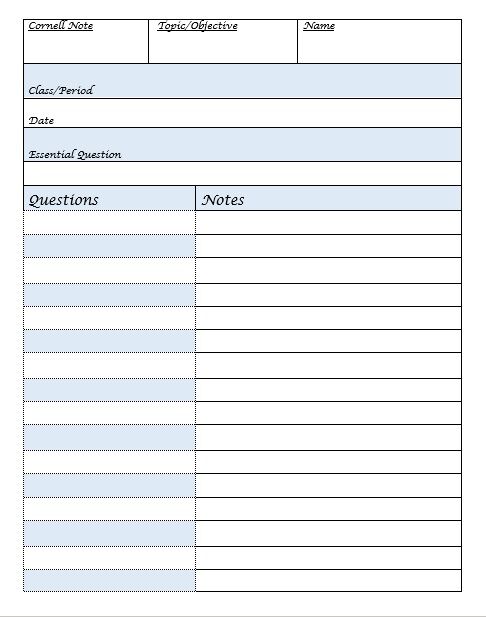Download these 32 Free Cornell Notes Templates created using MS Word by our staff to assist you in the process of taking notes effectively.
Although nothing is too tough to learn and the people who built first space shuttle or the first airplane show that as a human, you can learn and achieve anything. It’s just the matter of right learning technique and with the appropriate sources, anyone can learn anything. With that in mind, students have the common problem of not understanding a lecture either during the lecture or afterwards while preparing for the exam. This problem is very common and it happens to lots of students in school and college. Everyone has different mindset and they understand better how to learn and remember something i.e. a lecture or a math problem. During lectures, students take notes so they can go through them later while preparing for the exam. Taking notes is a very easy process at first but when you go deeply into it, it doesn’t seem that simple.
When teacher is writing on the white board and you have to understand each and every word and write it for future reference at the same time, the whole process becomes overwhelming. There are several different approaches of notes taking but one is above them all. This is what we refer to as Cornell notes taking system that was developed almost 70 years ago by a Cornell professor. This notes taking system is so simple and yet so versatile that no matter if you are in high school or in college, you can still use it.
Contents
Importance of Cornell Notes taking System:
The most important aspect of Cornell notes taking system is perhaps the fact that it’s very simple. The name might suggest it’s a complicated system of taking notes but in reality, you just need to divide a piece of paper in 4 sections and that’s it. Once you make four sections of a paper according to this system, there is nothing more to it and you can just start writing the notes. Besides being the simplest form of notes taking system, it also allows the students to go through the notes later and write what they understand in their own words at the bottom of the page. At the bottom, there is a section named ‘summary’ where the student has to write what he or she understood about the lecture. This not only helps them get to the main idea behind a lecture but multiple students in a group study can exchange these summaries to see who understood it better.
The purpose of taking notes is not only to record what you learn but to be able to understand it later for exam preparation. The problem with some of the other common notes taking system is that it doesn’t provide much of help when students go through them during exam preparation. Cornell notes taking system is designed to help students get to the main idea quickly with the keywords and questions written on the left side column. During exams, you don’t need to go through the whole content to understand what it portrays but you can take a look at the title, see the keywords you wrote and read the summary and you will quickly understand what this lecture was all about.
Another great aspect of Cornell notes taking system is the fact that students attend several lectures on daily basis and some of them might be connected somehow. Even if each lecture on daily basis is about a completely different field, multiple lectures on the same topic might share the same idea. With this notes taking system, you can go through those in minutes. If you remember that the lecture of quantum mechanics that was given on Monday is somehow connected to the lecture presented on Friday, you just need to put them both together and see the keywords and questions that you wrote and within seconds, you will be able to connect the dots.
Free Cornell Notes Templates
Here are several free Cornell Notes Templates in MS Word Format to allow you to implement this Notes Taking System effectively.
Free Printable Cornell Note Sheets
Here are previews and download links for these Free Printable Cornell Note Sheets in MS Word format.
Key elements of a Cornell Notes Taking System:
Division of Piece of Paper:
The first thing you need to do is to divide the piece of paper into 4 sections. Here on the paper, there will be 2 columns and 2 rows. The first part of the paper will be 1 line at the top being the heading section. Then you need to leave 3-4 lines at the bottom of the paper for summary section. The space in the middle of the paper in between the heading and summary section will be divided into two columns. The right side column will be used for actual notes of the lecture and it should cover up to 80% of the space. The left column will be used for questions and keywords and it should be 3-4 times smaller than the notes taking column.
Heading Section:
As explained above, this would be the top of the paper where you will write the heading of the lecture. You can also write the date on which the lecture was given and the name of the professor for future reference. Keep in mind that the heading should be precise and it should give the main idea about the lecture in fewer words.
Notes taking Section:
In the Cornell notes taking system, this is the most important section because here you will write the actual notes. During a lecture, what you hear and understand is important but the more important part is to keep record of the subject as well. This part of the notes should contain all the relevant information that was presented during the lecture.
Keyword and Question Section:
The small column on the left side is kept for keywords and questions only. Here you should write the keywords that you hear during the lecture and the questions that were asked or answered in the lecture. In the future, you will only need to take a look at the title of the page and the keywords to confirm if this is in fact the lecture you are searching for.
Summary Section:
This is the final part of the Cornell notes taking system and it is at the bottom of the page. This is where you need to describe the entire lecture in your own words. It doesn’t matter how you see the content but what’s more important is you get to the basic essence of the lecture and write it in your own words.
Frequently Asked Questions (FAQs)
When it comes to making Cornell notes and using the note-taking system it creates, there can be many questions for students just beginning to exercise their study habits in more rigorous ways. Because of that, those frequently asked questions have been compiled so that clarity could be brought to some of those most common questions students and even instructors may have as they try to make sense of this method.
What Is the Purpose of the Cornell Note-Taking System?
Developed for improvement of organization and retention, the Cornell method offers a systematic layout aimed at promoting active student engagement with lecture or reading material and separating them into key concepts, detailed notes, and reflective summaries. It aims not simply at recording what has been heard or read but, more importantly, at processing information in ways that encourage critical thought and memory retention.
How Do I Fill Out Each Section of the Cornell Notes Template?
The Cornell format consists of three major sections. The main section on the right is utilized for detailed class or reading notes taken in a lecture or during study. The cue column, running down the narrower left-hand side, usually contains the key questions, cues, or headings related to the main notes and is filled in after class. This section helps aid self-testing and active recall. Lastly, a portion is reserved at the bottom for a summary where students engage with the core idea or outcome of that session. This three-part structure promotes an ongoing engagement with the material rather than just passive note-taking.
Can Cornell Notes Be Used for Any Subject?
Definitely, the Cornell note-taking format is really versatile since it can be used for almost every field of study or professional setting. It accommodates science or math on one side, literature, or history on the other side. This is to say that it can handle just about anything. It works well especially for subjects that require memory of facts and understanding of concepts.
Are Digital Cornell Notes as Effective as Handwritten Ones?
Traditionalists emphasize the advantages of handwritten notes for memory retention, while digital Cornell notes can also work well when they are actively used. Tools like Notion, OneNote, and Google Docs enable long-form Cornell note-taking, with the addition of multimedia and flexibility in content organization. The method’s effectiveness has more to do with the how consistently and reflectively one applies it rather than what medium is being used.